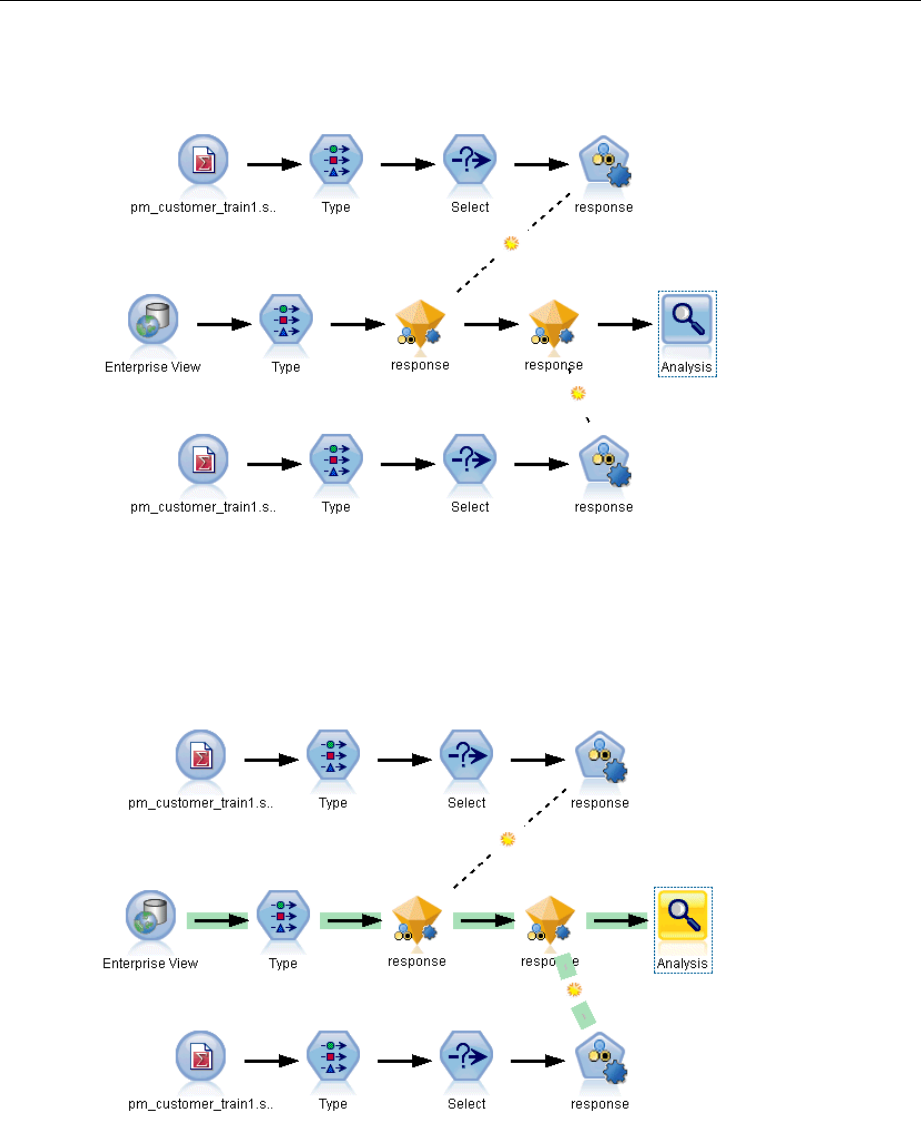
192
Chapter 9
Figure 9-29
Scoring branch with more than one model in the stream
You right-click the Ana lysis node and use its menu to set the scoring branch, which is now
highlighted. Doing s o also desi gnates the model closest to the A nalysis node as the refresh model,
as indicated by the highlighted refresh link.
Figure 9-30
Scoring branch highlighted with multiple models and refresh link
However, you decide that you wa nt to use the other model nugget in the stream as the refresh
model, so from its menu, you set its model link to be used as the refresh link.


















