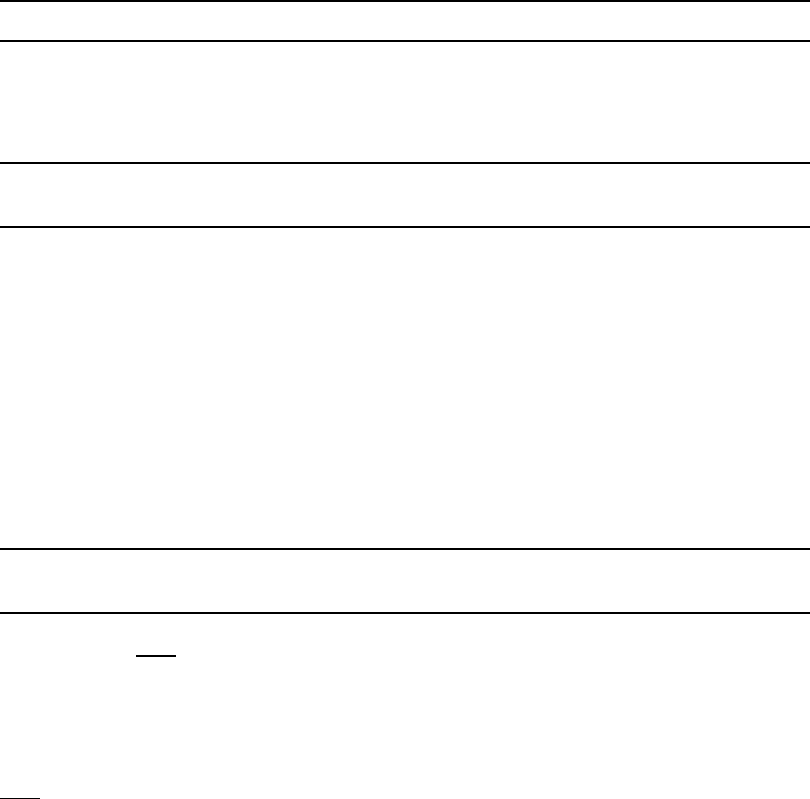
112 IBM Sterling Connect:Direct for i5/OS User’s Guide
PLEXCLASS(user-defined class)
specifies a user-defined class containing up to eight characters associated with a Sterling
Connect:Direct/Server in a Sterling Connect:Direct/Plex environment. This represents a type of server
on which you want to submit a job.
PNAME(name)
identifies the Process in any messages or statistics related to the operation. The name is from 1–12
characters long. The first character must be alphabetic. The default name is CDSND.
PNODEID(id, pswd, newpswd)
specifies security user IDs and passwords at the local node. You should only use this parameter to
validate security with a different ID than the one you used to sign on to Sterling Connect:Direct.
id specifies the security ID passed to the security system at the local node (1–10 alphanumeric
characters).
pswd specifies the current security password for the specified ID. The security system at the local
node can use this parameter to validate the current security password (1–10 alphanumeric characters).
This is optional unless you have security set to require a password.
newpswd specifies the new security password. The security system can use this parameter to change
the current security password to the new security password (1–10 alphanumeric characters).
RMTWORK(*YES|*NO
)
specifies whether a remote Process can run on the session after Sterling Connect:Direct for i5/OS has
completed its Process on the session.
*YES allows a remote Process to run on the session after Sterling Connect:Direct for i5/OS completes
its Process.
*NO
terminates the session after Sterling Connect:Direct for i5/OS executes the command function.
SACCT(SNODE accounting-data)
specifies the accounting data for the remote node. The maximum length of the accounting data is 256
characters. If special characters are part of the accounting data, the string must be enclosed in single
quotation marks.
SNODEID(userid, pswd, newpswd)
specifies security user IDs and passwords at the remote node. You should only use this parameter to
validate security with a different ID than the one you used to sign on to Sterling Connect:Direct.
userid specifies the security ID passed to the security system on the remote node (1–64 alphanumeric
characters).
pswd specifies the current security password and is used by the security system on the SNODE to
validate the current security password (1–64 alphanumeric characters). This is optional unless the user
has security set to require a password.
Note: This parameter is for use only in Sterling Connect:Direct for z/OS environments.
Note: Only Sterling Connect:Direct for i5/OS and Sterling Connect:Direct for UNIX support
Process names with more than 8 characters.
Note: Although you can specify a value for the new password, Sterling Connect:Direct for i5/OS
does not support this parameter.


















