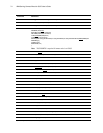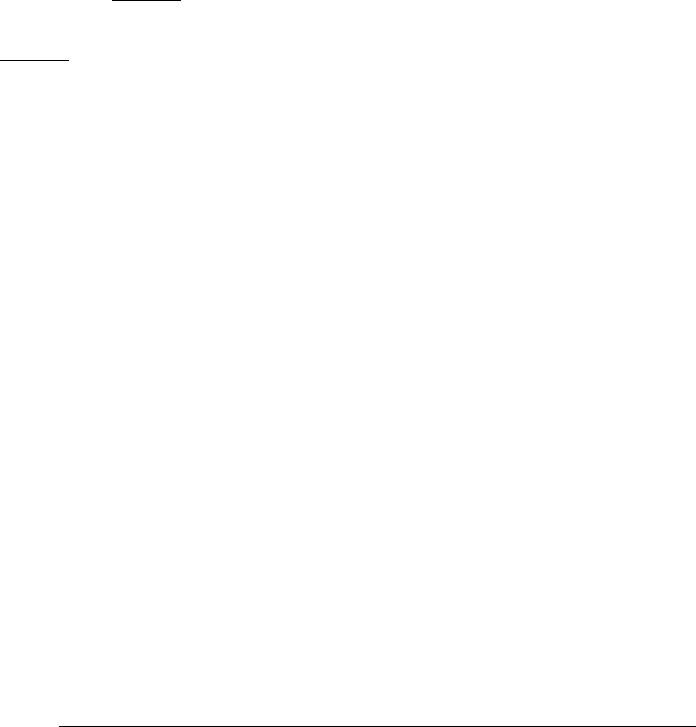
80 IBM Sterling Connect:Direct for i5/OS User’s Guide
If the XTRAN keyword is present, then the following related optional keywords can also be used:
XTRANLSO(so-code) specifies extended translation local shift-out code. This keyword
specifies the hexadecimal code to use for the local (i5/OS side) shift-out character and overrides
the default value of 0E. You can specify any two valid hexadecimal digits.
XTRANLSI(si-code) specifies extended translation local shift-in code. This keyword specifies
the hexadecimal code to use for the local (i5/OS side) shift-in character and overrides the default
value of 0F. You can specify any two valid hexadecimal digits.
XTRANLDATA(MIXED
|DBCS) specifies extended translation local data format. This
keyword specifies the format of the data on the local (i5/OS side) of the COPY.
MIXED
indicates that the data can contain both DBCS and SBCS characters and that SO/SI
characters are used. MIXED is the default.
DBCS indicates that the data is pure DBCS characters and that no SO/SI characters are used.
XTRANPAD(pc) specifies that padding characters are in use. When DBCS data is translated
from EBCDIC to ASCII, PAD specifies that the SHIFT-OUT and SHIFT-IN characters are
replaced by a pad character to allow the displacement of fields within a record to remain
unchanged during translation.
When DBCS data is translated from ASCII to EBCDIC, PAD specifies that the input ASCII
DBCS file is in a padded format. The character immediately preceding a DBCS character or
string is overlaid by the SHIFT-OUT character. The character immediately following a DBCS
character or string is overlaid with the SHIFT-IN character. This allows the displacement of fields
within a record to remain unchanged during translation.
pc is the pad character to be used during EBCDIC to ASCII translation. pc is ignored for
ASCII to EBCDIC translations.
If XTRANPAD is not used, the SI/SO characters are stripped from the file when transferring
from EBCDIC to ASCII, and added to the records when sending from ASCII to EBCIDC.
The following rules apply to the use of the XTRAN keyword:
You must specify the XTRAN keyword to use extended translation all others are optional.
The default for local shift-out is the IBM standard x0E.
IBM standard xOF is the default for local shift-in.
The default local data format is MIXED with SO/SI in use XTRAN is not allowed with
PRECMPR(*YES) or DECMPR(*NO)
To send a file to an ASCII platform using extended translation, you must specify in the
TOSYSOPTS that the data type is binary. Refer to the IBM Sterling Connect:Direct Processes
Web site at http://www.sterlingcommerce.com/documentation/processes/processhome.html
for
platform-specific SYSOPTS parameters.
To use the XTRAN keyword to receive DBCS data from an ASCII platform, ensure that the
record length of the file on the i5/OS side of the transfer is large enough to contain the translated
record.
The record length of the file on the i5/OS side of the transfer is generally larger than the ASCII
equivalent. For additional information, refer to Maintaining Extended Translation in the IBM
Sterling Connect:Direct for i5/OS Installation and Administration Guide
EXITCMD specifies a command to be executed only if the copy process is successful.
FAILCMD specifies a command to be executed only if the copy process is not successful.
CODEPAGE(nnnnn,nnnnn) converts data from one code page to another. The supported
conversions are identified on the IBM Web site in the V5R1 Information Center, DB2 Universal