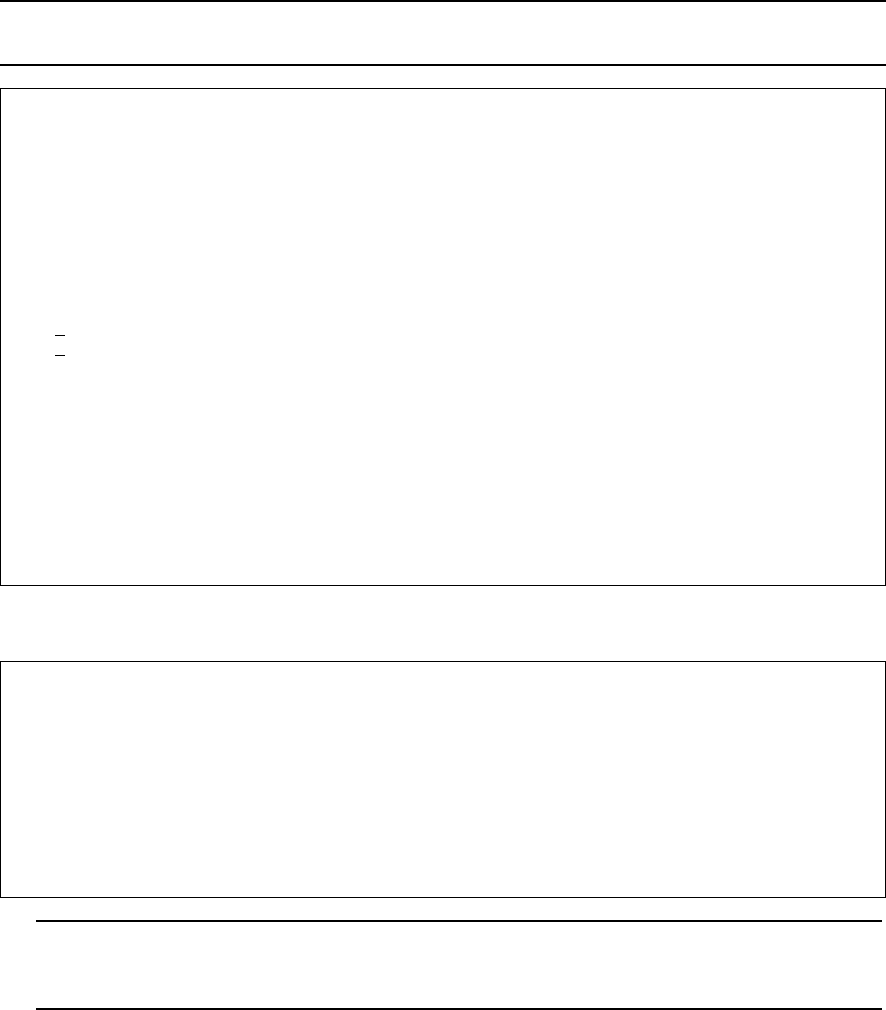
Using Sterling Connect:Direct Statistics 139
about a particular statistics record. Type 5 in the option column for the Record type you want to review to
display the detailed information and press Enter.
The following screen shows the results of using the display option, Output destination(*).
Note: You could also type 6 and press Enter for a print version of the detail list, which is spooled for printing
to the default output queue. See the next section for information on retrieving a spooled file.
Select C:D Statistics
Process number . . *ALL Statistics file : CDSTATFILE
Process name . . . *ALL Library . . . . : CDDV3600
Position to date
Type options, press Enter.
5=Display details 6=Print details
Process Process Record Step Event Event Message
Opt number name type name time date ID
5
GNMSG 09:15:46 03/16/04
JOBEND 09:15:46 03/16/04
_ GNMSG 09:15:51 03/16/04
_ TLSES 09:16:53 03/16/04
_ JOBSUB 09:16:53 03/16/04
_ GNMSG 09:16:53 03/16/04
_ JOBSTR 09:16:55 03/16/04
_ GNMSG 09:16:55 03/16/04
More...
Parameters or command
===>
F3=Exit F4=Prompt F9=Retrieve F11=View 2 F12=Cancel
Display Spooled File
File . . . . . : CDSELSTAT Page/Line 1/6
Control . . . . . Columns 1 - 130
Find . . . . . .
*...+....1....+....2....+....3....+....4....+....5....+....6....+....7....+....8....
C:D i5 Select Statistics (CDSELSTAT) Detail 03/16/04 12:10:55 Page 0001
------------------------------------------------------------------------------------
Event: General Message Event (GNMSG)
Date/Time: 03/16/04 09:15:46
Text: Connect:Direct job ended: 186578/CDDV3600/CDSMGR, CODE=N.
Note: If you have admin authority and Sterling Connect:Direct Secure Plus is installed, the
CDSELSTAT screen displays Sterling Connect:Direct Secure Plus information. Refer to the
IBM Sterling Connect:Direct Secure Plus for i5/OS Implementation Guide for information.


















