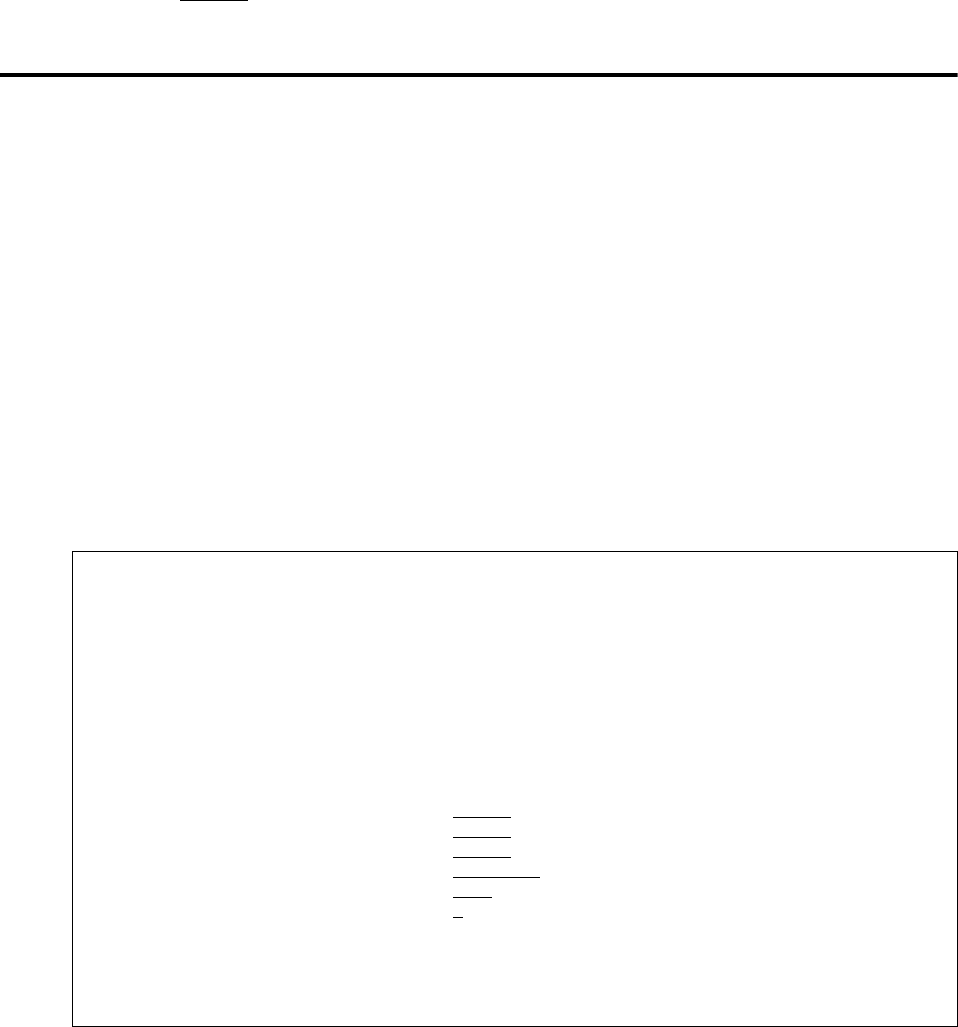
Controlling Processes 127
*ALL enables all product traces.(L, S, F, C, X, K, D, H, V, and P)
*EXT enables all product traces plus two other traces. (TRCICF and TRCJOB)
*COMMON enables the most commonly used traces. (L, S, F, C, and H)
*NONE turns off all traces.
Using the CDSUBPROC Screens
Use the Connect:Direct Submit Process (CDSUBPROC) screen to submit a Sterling Connect:Direct Process
to the Process queue for asynchronous execution.
Submitting a Process for Asynchronous Execution
Complete the following steps to submit a Process to the Process queue for asynchronous execution:
1. Access the CDSUBPROC screen by typing CDSUBPROC at the command line and pressing F4 or by
choosing the submit process option from the Sterling Connect:Direct menu.
2. Enter the parameters that define the Process execution: CMD, STARTT, RETAIN, HOLD, and
PRIORITY.
3. After you enter the command, press F4 to display the applicable entry fields for the command.
4. After you complete the parameters for the CDSUBPROC command, press Enter. Your Process name and
number are assigned and displayed. The Process is placed in the Process Management Queue.
The following screen is an example of the Connect:Direct Submit Process screen.
Submit C:D Process (CDSUBPROC)
Type choices, press Enter.
Connect:Direct command . . . . . CMD______________________________________________
____________________________________________________________________________________
____________________________________________________________________________________
____________________________________________________________________________________
____________________________________________________________________________________
____________________________________________________________________________________
__________________________________________________________________ ...
Execution date & time:
Start date . . . . . . . . . . *NONE_
__ Character value, *SUN...
Start time . . . . . . . . . . *NONE_
__ Character value, *NONE...
Frequency . . . . . . . . . . *NONE_
__ *NONE, *DAY, *WEEK
Retain process after execution *NO_____
*NO, *YES, *INITIAL
Hold process on queue . . . . . *NO
*NO, *YES
Priority on queue . . . . . . . 7
______ 1-15
Bottom
F3=Exit F4=Prompt F5=Refresh F10=Additional parameters F12=Cancel
F13=How to use this display F24=More keys


















