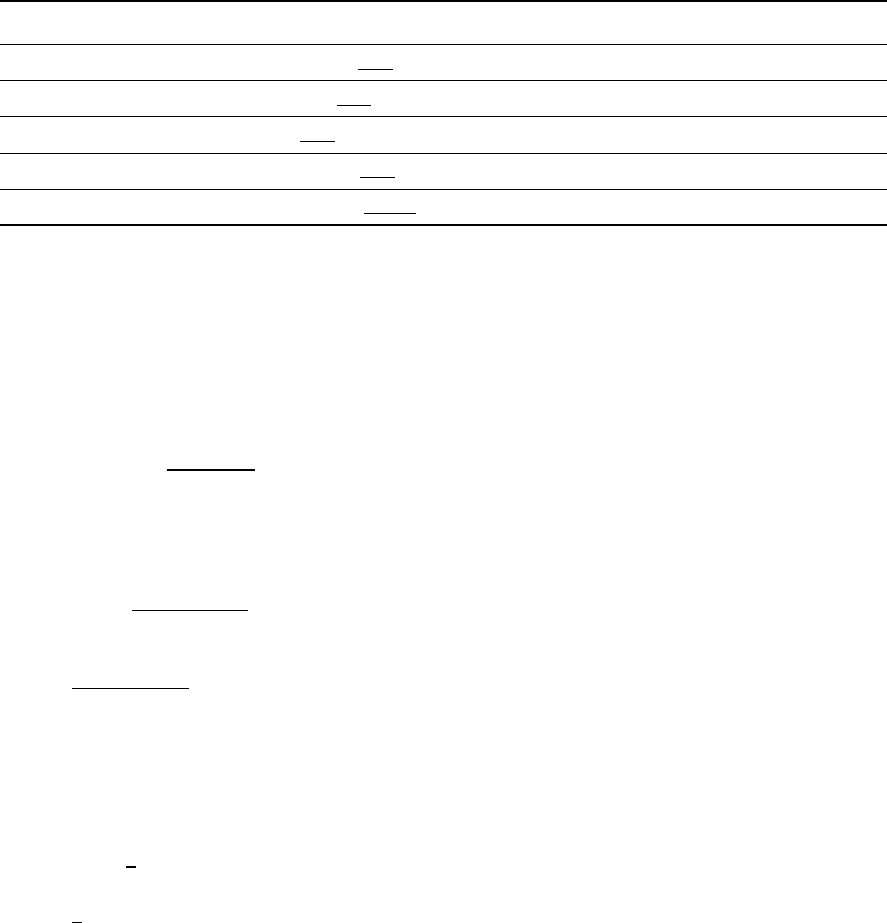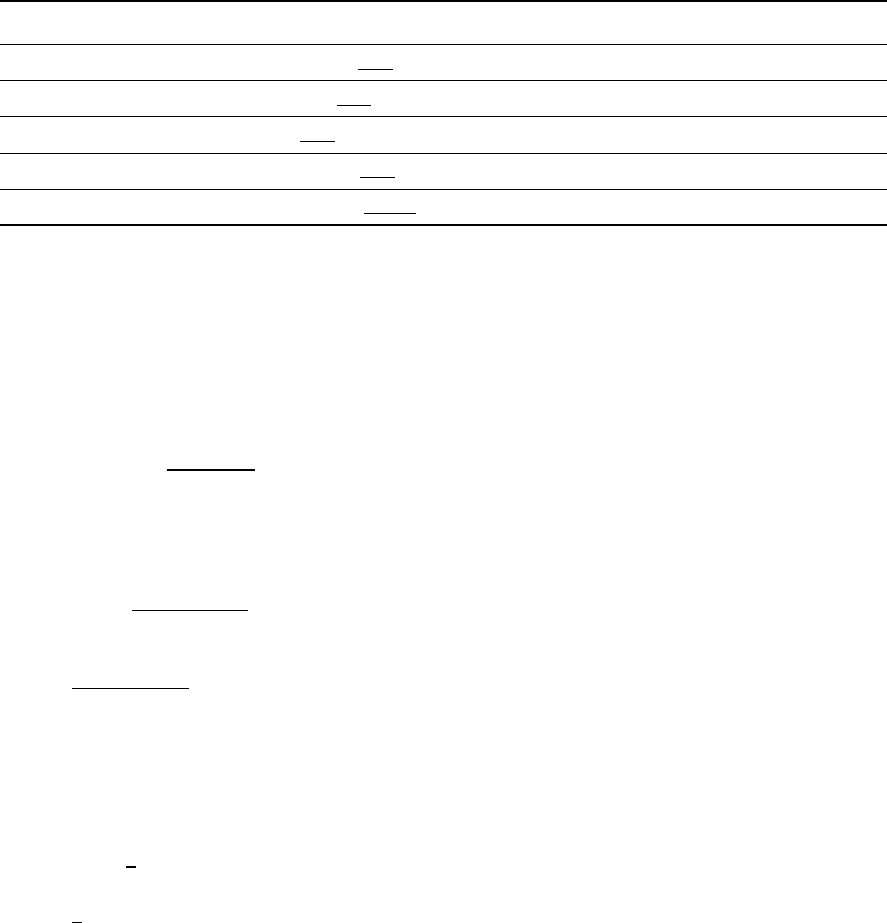
136 IBM Sterling Connect:Direct for i5/OS User’s Guide
Required Parameters
The CDSELSTAT command has no required parameters.
Optional Parameters
The following parameters are optional for the CDSELSTAT command.
FILE(filename|*ACTIVE
) allows you to specify the statistics database file to search.
filename specifies a statistics database file.
*ACTIVE directs the command to search the file to which Sterling Connect:Direct is currently
logging statistics.
FORMAT(*SUMMARY
|*DETAIL) controls how the selection results are presented. Sterling
Connect:Direct for i5/OS presents the selected records in timestamp sequence regardless of the output
format chosen. FORMAT allows you to select two formats.
*SUMMARY
specifies that the summary information for the selected record is presented as a single
row in a scrollable list.
*DETAIL specifies that the entire contents of information for the selected record is formatted into a
spooled file. You can view this file at a display station, or you can queue the file to be printed. Each
format is displayed or printed. When you use FORMAT(*SUMMARY) with OUTPUT(*), you can
toggle between the two views.
OUTPUT(*
|*PRINT) controls how the selection results are output. OUTPUT allows you to select two
options.
*
specifies that the statistics information displays on the screen.
*PRINT specifies that the statistics information is created as a spool file named CDSELSTAT.
PERIOD([start-time, end-time|*NOON|*MIDNIGHT|*AVAIL] [start-date,
end-date|*TODAY|*AVAIL]) allows the search to be limited to a specific period of time rather than
including the entire range available in the statistics file. The parameters for the PERIOD keyword are
positional.
start-time and end-time specify the records being requested by giving the starting time and the
ending time for statistics selection. Both start-time and end-time accept any one of the following
subparameters:
hh:mm:ss XM indicates a beginning and/or an ending time to use as selection criteria for the
requested records. Indicate the times as follows: hh specifies hours, mm specifies minutes, ss
specifies seconds, XM specifies AM or PM. If you do not specify AM or PM, Sterling
Connect:Direct assumes a 24-hour clock.
*NOON specifies 12:00:00 for the time value
*MIDNIGHT specifies 00:00:00 for the time value.
*AVAIL specifies the earliest available time for the date specified.
PNAME(process-name|generic|*ALL)
PUSER(local-userid|generic|*ALL
)
RCDTPYE(record-type|*ALL
)
RMTNODE(remote-node-name|*ALL
)
TRACE(L,S,F,C,X,K,D,H,V,W,P|*NONE
|*ALL|*EXT|*COMMON|*INITPARMS|*CURRENT)
Command Parameters