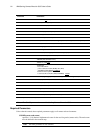26 IBM Sterling Connect:Direct for i5/OS User’s Guide
DBCS indicates that the data is pure DBCS characters and that no SO/SI characters are used.
The following rules apply to the use of the XTRAN keyword:
You must specify the XTRAN keyword to use extended translation; all other keywords are
optional.
The default for local shift-out is the IBM standard x0E.
The default for local shift-in is the IBM standard x0F.
The default local data format is MIXED with SO/SI in use. XTRAN is not allowed with
PRECMPR(*YES) or DECMPR(*NO)
If you send a file to an ASCII platform using extended translation, you must specify in the
TOSYSOPTS that the data type is binary. Refer to the IBM Sterling Connect:Direct Processes
Web site at http://www.sterlingcommerce.com/documentation/processes/processhome.html
for
platform-specific SYSOPTS parameters.
CODEPAGE(nnnnn,nnnnn) converts data from one code page to another. The supported
conversions are identified on the IBM Web site in the V5R1 Information Center, DB2 Universal
Database for iSeries SQL Reference, Appendix E. CODEPAGE() on Sterling Connect:Direct for
i5/OS relates to CODEPAGE() developed for the z/OS system, UNIX, and Microsoft Windows.
nnnnn identifies the IBM CCSID codepage number to convert from and the IBM CCSID code
page number to convert to. If the FROM code page or TO code page is locale, the code page for
the locale where Sterling Connect:Direct is executing is used. For example, if
fmsysopts(codepage(locale,1208)), then the FROM code page is the code page for the locale and
the TO code page is UTF-8.
ALWNULL(Y) specifies if NULLS characters will be processed when sending DB2 files.
CCSID(nnnnn) specifies the coded character set ID to use when creating IFS files. If no character set
ID is specified, the system default is used.
EORCHAR(xxxx) specifies the two-to four-digit hexadecimal symbol to identify the character to use
in text files as the end-of-record character, for example, EORCHAR(0A).
TOSYSOPTS(‘DECMPR(*YES|*NO
) TYPE(FILE|MBR|OBJ|SPLF) EXITCMD(valid i5/OS Com-
mand) FAILCMD(valid i5/OS Command)
CCSID(nnnnn) EORCHAR(xxxx) ’)
specifies system operation parameters a the receiving node. The maximum number of characters
permitted for TOSYSOPTS is 256. The format of CODEPAGE is based on the remote operating
system default values for CDSND.
For additional information about valid platform-specific SYSOPTS parameters, see the appropriate
COPY statement section of the IBM Sterling Connect:Direct Processes Web site at
http://www.sterlingcommerce.com/documentation/processes/processhome.html
.
EXITCMD(valid i5/OSi5/OS command) specifies a command to be executed only if the copy
process is successful.
FAILCMD(valid i5/OS command) specifies a command to be executed only if the copy process is
not successful.
DECMPR(*YES|*NO
) specifies whether the receiving Sterling Connect:Direct node is to
decompress the received file. This parameter is valid only when the receiving system is a Sterling
Connect:Direct for i5/OS node. The EXITCMD and FAILCMD are valid here if the receiving node is
i5/OS 3.3.00 or higher. This option DECMPR(*NO) cannot be specified if a secured copy function is
being performed using Sterling Connect:Direct Secure Plus.
*NO instructs the receiving system to place the received data in a database file without
decompressing it.
Note: Ensure that the destination file contains no members before you send a file with
DECMPR(*NO) specified.