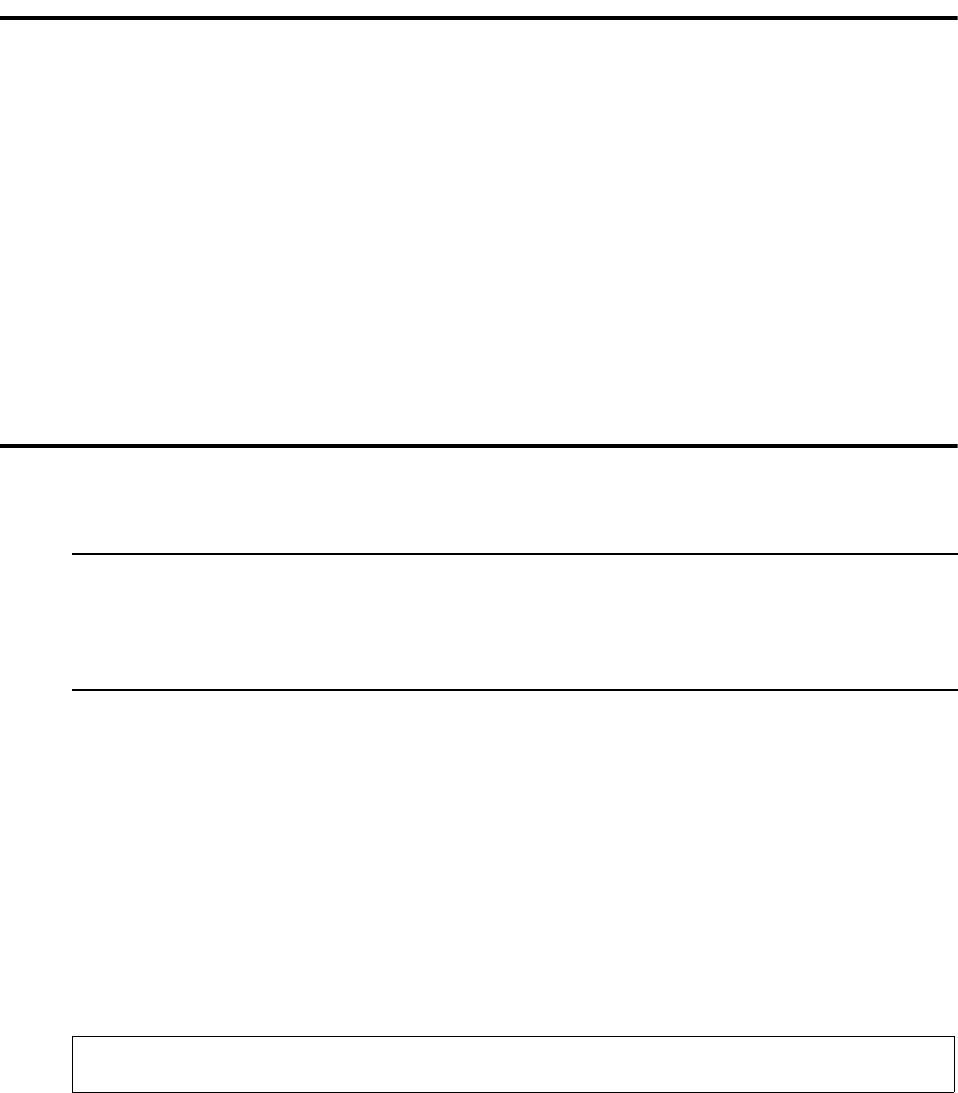
Chapter 9
Compressing Files
This chapter describes the Sterling Connect:Direct Compress (CDCOMP) command and its function. This
chapter also shows sample CDCOMP screens and describes the parameters used with the CDCOMP
command.
Using the CDCOMP Command
Use the CDCOMP command to compress a file on the i5/OS node before sending it to a remote node.
Required CDCOMP Tasks
You must always complete one of the following activities when you use the CDCOMP command:
Compress members into a newly created file. You can create the file manually, or you can allow
CDCOMP to create the file.
Ensure that the output file contains no members before you execute CDCOMP.
Ensure that the output file is a physical data file with a record length of at least 256 bytes.
CDCOMP Command Example
The following command is an example of how to code the CDCOMP command.
Note: When you send a precompressed file to a remote node, specify the PRECMPR(*YES) in the
FMSYSOPTS of the CDSND command to have the remote node decompress the file. See Chapter 3,
Sending a File, for information on using the PRECMPR parameter with the Send operation. Tuning
parameters are not supported with the CDCOMP command. If Sterling Connect:Direct Secure Plus is
installed, PRECMPR(*YES) or DECMPR(*NO) options cannot be specified.
CDCOMP INFILE(TESTLIB/FILE1) OUTFILE(TESTLIB/CMP_FILE)
REPLACE(*YES) SELMBR((TEST1 TEST2)) EXCMBR((M1 M2))


















