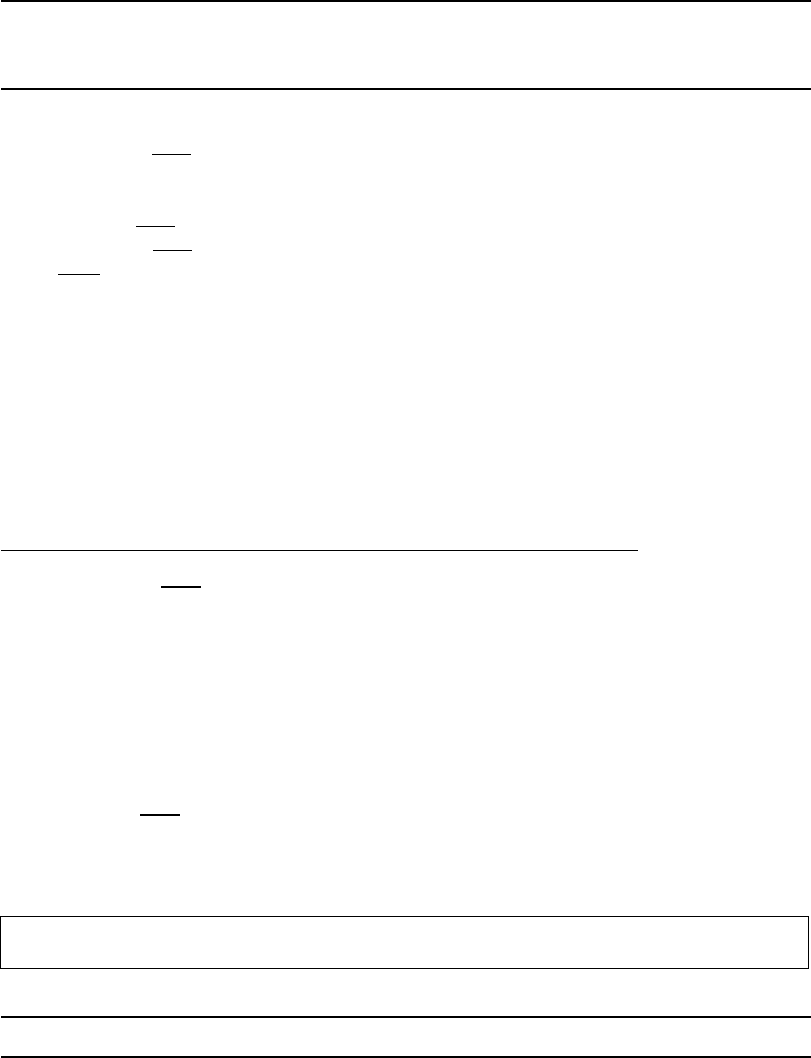
50 IBM Sterling Connect:Direct for i5/OS User’s Guide
TDSN(‘to data-set-name’)
specifies the local file name. File names are verified based on the i5/OS standard file name
conventions.
The length of the input field displayed is 132 characters, by default. If you want to increase the length
of the field to 256 characters, type an ampersand(&) followed by a blank in the first two positions of
the field.
Sterling Connect:Direct for i5/OS supports two file systems: native and integrated. The file system
description begins on page 4-45. The DSN format summaries for i5/OS are presented with the FDSN
parameter description on page 4-49.
FMSYSOPTS(‘
PRECMPR(*YES|*NO
)
EXITCMD(valid i5/OS command)
FAILCMD(valid i5/OS command)
SNDFFD(*YES|*NO
)
TEXTFILE(*YES|*NO
)
TYPE(FILE
|MBR|OBJ)
CODEPAGE(nnnnn,nnnnn)
CCSID(nnnnn)
EORCHAR(xxxx)
ALWNULL(Y)
’)
specifies remote system operations. All parameters shown are valid only if the sending node is i5/OS.
The maximum number of characters for SYSOPTS is 2K. This parameter is required when the remote
file is on another Sterling Connect:Direct for i5/OS node.
For additional information about valid platform-specific SYSOPTS parameters, see the appropriate
COPY statement section of the IBM Sterling Connect:Direct Processes Web site at
http://www.sterlingcommerce.com/documentation/processes/processhome.html
.
PRECMPR(*YES|*NO
) specifies that the source file was previously compressed using the
CDCOMP command. To receive a file that has been compressed, you must specify the
PRECMPR(*YES) parameter with the CDRCV command. For information on how to compress files,
refer to Chapter 9, Compressing Files. This is for i5/OS only.
EXITCMD(valid i5/OS command) specifies a command to be executed only if the copy process is
successful.
FAILCMD(valid i5/OS command) specifies a command to be executed only if the copy process is
not successful.
SNDFFD(*YES|*NO
) specifies whether the receiving node transfers file field descriptions. This is
for i5/OS only.
Use the following formula to determine whether a file can be sent with the file field descriptions. If
the bytes required value is greater than 12K, you cannot transfer the file field descriptions.
Note: The values of *LIBL, *CURLIB, and QTEMP cannot be used when sending to or from an
iSeries system using Sterling Connect:Direct for i5/OS. A specific library name must be used
for copying from or to a data set on the iSeries.
Note: You cannot use this parameter with the integrated file system.
(12 x number of keys)+(45 x number of fields)+SYSOPTS=bytes required


















