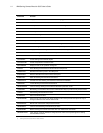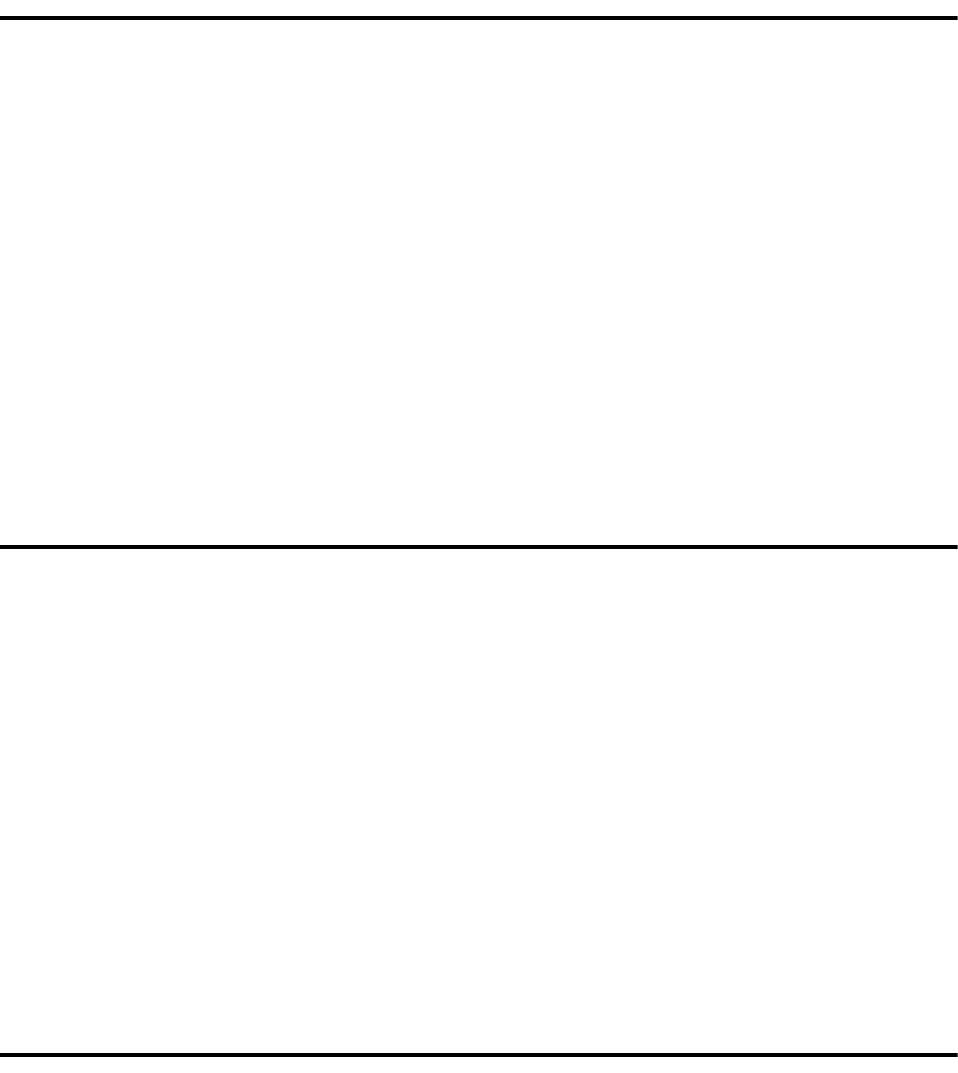
Chapter 1
About Sterling Connect:Direct for i5/OS
IBM
®
Sterling Connect:Direct
®
for i5/OS
®
is an enterprise solution for secure, automated file delivery
between business applications. Its session management and extended recovery features help assure data
delivery in support of 24 hours a day, 7 days a week business operations. It links technologies, moves all types
of information, and manages high-performance transfers by providing easy-to-use automation,
checkpoint/restart, and error recovery. Sterling Connect:Direct offers choices in communication protocols,
hardware platforms, and operating systems. It provides the flexibility to move information from mainframes to
midrange systems to desktop and LAN-based workstations.
Interfacing with Sterling Connect:Direct for i5/OS
When you install Sterling Connect:Direct for i5/OS, you create Control Language (CL) commands that enable
you to use Sterling Connect:Direct. These CL commands enable you to send or receive data from other nodes
running Sterling Connect:Direct. You can also use the CL commands to administer Sterling Connect:Direct.
For example, you can use a CL command to display Sterling Connect:Direct message descriptions.
Issuing Sterling Connect:Direct CL Commands
Issue Sterling Connect:Direct CL commands interactively from the command line or use them in a CL
program. Results of CL commands that interact with a remote node are recorded in three places:
Sterling Connect:Direct log
User message queue of the local i5/OS node
Statistics facility of the local and remote Sterling Connect:Direct node
Chapter 2, Using Control Language, provides information about CL commands, CL programming, and
Sterling Connect:Direct CL commands.
Understanding Sterling Connect:Direct for i5/OS Components
The Sterling Connect:Direct for i5/OS has several components that enhance its compatibility with other
Sterling Connect:Direct platforms and run under the Sterling Connect:Direct subsystem:
Process Manager (PMGR)
The PMGR initializes and manages the Sterling Connect:Direct environment. PMGR is always active
when Sterling Connect:Direct for i5/OS is active.