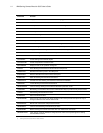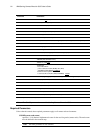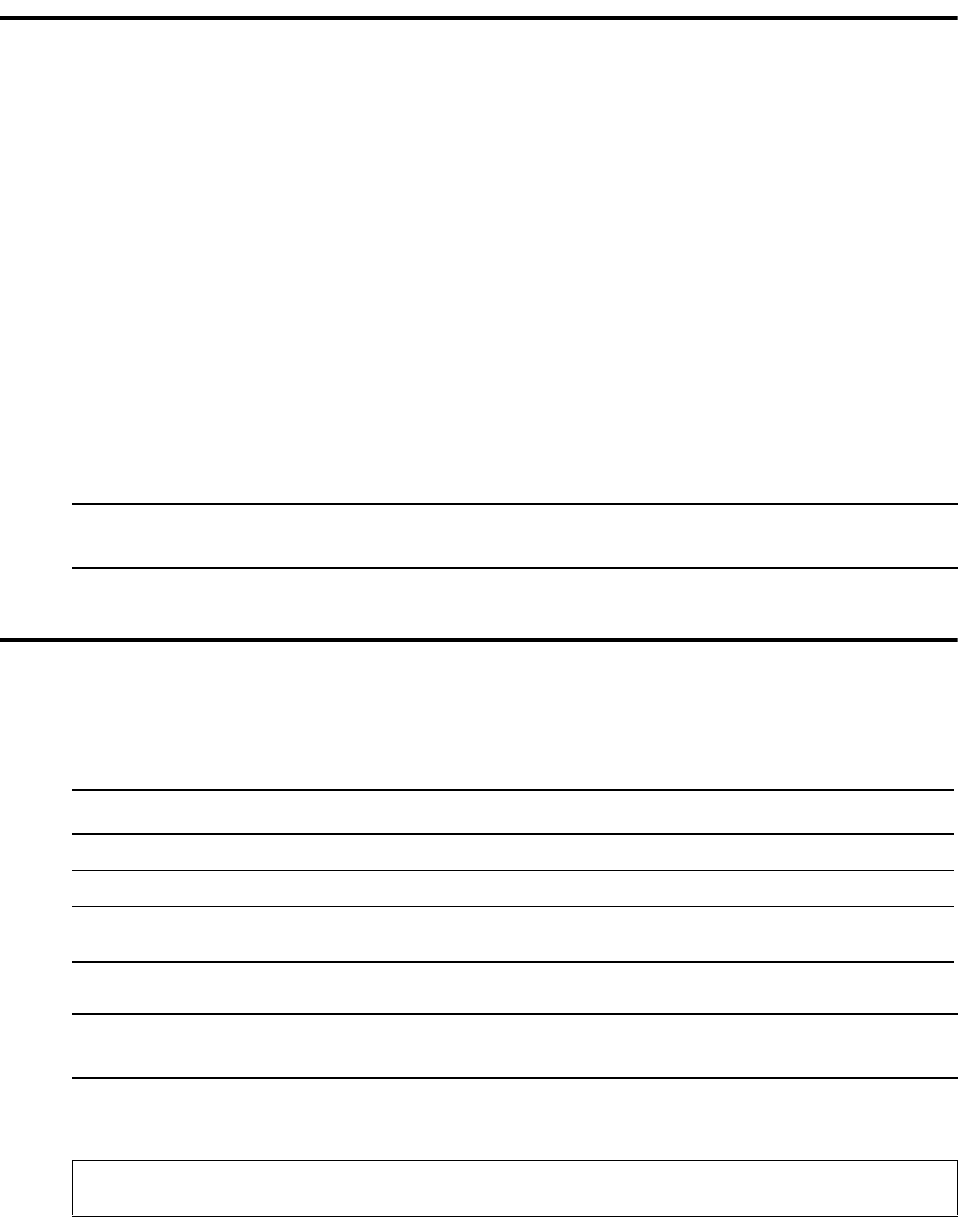
Using Control Language 15
Entering CL Commands
You can type CL commands on an i5/OS node using any of the following methods:
Embedding CL Commands
You can embed CL commands in an application (user-written CL program), which allows you to combine
functions supplied by Sterling Connect:Direct for i5/OS with i5/OS CL commands within a user-written
application.
Entering CL Commands in Free Format
You can type CL commands in a free format, which allows you to type a command and its parameters as a
string of characters on a command line. This method is useful when typing familiar commands.
Command Prompting
Command prompting guides you through typing commands and parameters.
Monitoring CL Program Messages
After issuing Sterling Connect:Direct for i5/OS commands such as, CDSND, CDRCV, CDRUNTASK, and
CDRUNJOB, use the MONMSG command to monitor the following categories of error messages using a CL
program:
To capture the Sterling Connect:Direct error message after the MONMSG code, add the following after the
MONMSG command:
Note: Sterling Connect:Direct for i5/OS commands are case sensitive if the information sent to the remote
node is enclosed in single quotation marks.
Message Category Message ID Severity Other
Warning CDE0107 10 *ESCAPE
Unrecoverable error CDE0108 30 *ESCAPE
Unexpected error CDE0000
(for example, CDE0301)
Note: You cannot use MONMSG to monitor CDS0108 (Process execution ended) because it is not sent as
an error message; it is an informational message.
RCVMSG MSGTYPE(*LAST) WAIT(1) RMV(*NO) MSGID(&MSGID)MSGDATA(&MSGDTA) SNDMSG
MSG(&MSGID || '' || &MSGDATA) TOUSR(*SYSOPR)