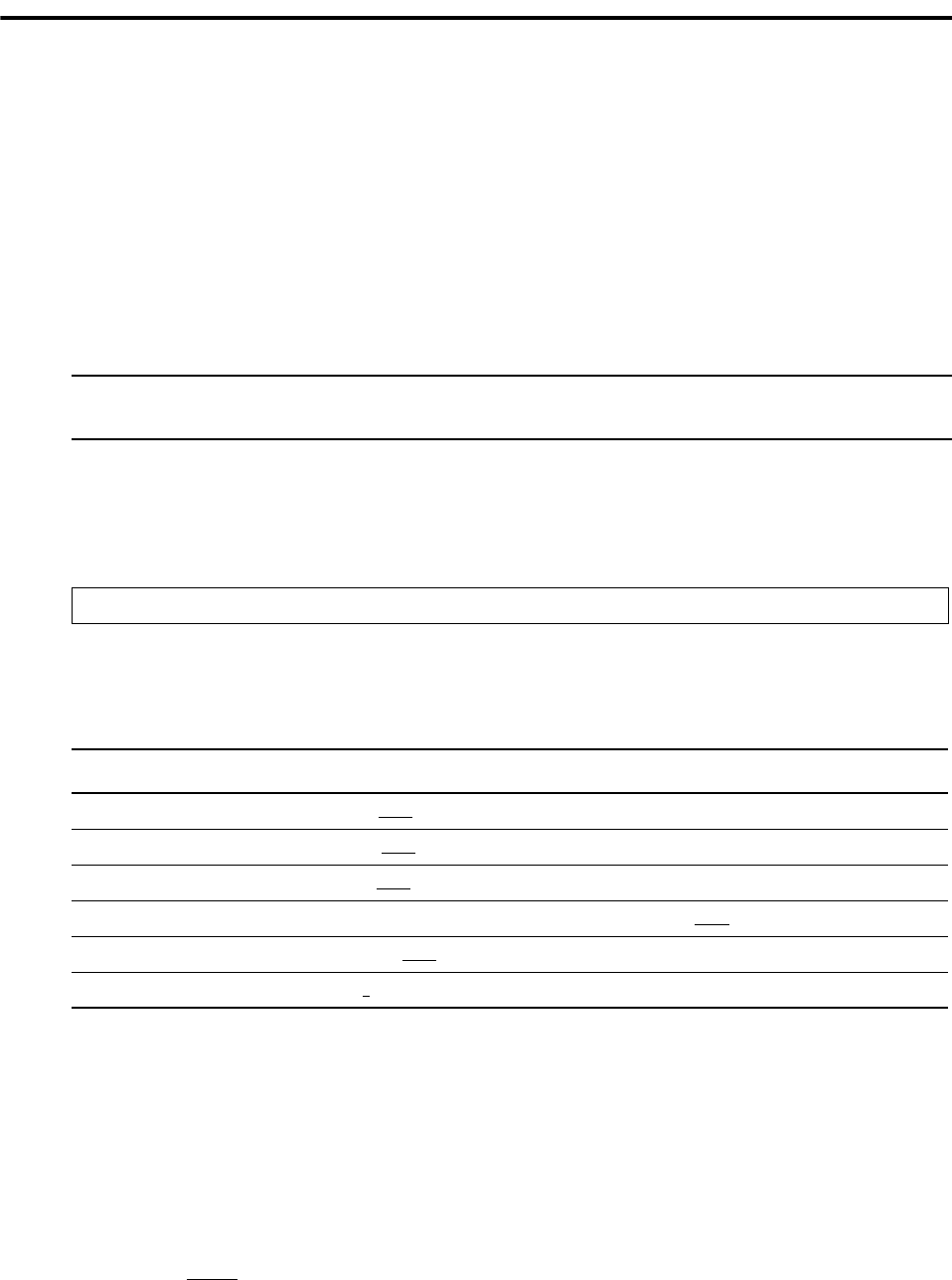
128 IBM Sterling Connect:Direct for i5/OS User’s Guide
Working with Sterling Connect:Direct Processes
Use the WRKCDPROC command to schedule, monitor, and control the Processes. The following options are
available:
Selecting Specific Processes
Selection options allow you to specify the Processes with which you work.
Viewing All Processes
The Display option allows you to view detailed information for all Processes, including execution information
for active Processes, both synchronous and asynchronous.
WRKCDPROC Command Example
The following command example shows the WRKCDPROC command used to work with Sterling
Connect:Direct Processes.
WRKCDPROC Command Format
The following syntax is for the WRKCDPROC command.
Required Parameters
There are no required parameters for the WRKCDPROC command. If you do not specify any parameters,
Sterling Connect:Direct displays information for all Processes that you are authorized to view.
Optional Parameters
The following parameters are optional for the WRKCDPROC command.
PNAME(*ALL
|name|generic)
specifies the Sterling Connect:Direct Processes you are selecting. The PNAME parameter can contain
1 to 12 characters and has the following options:
Note: Your system administrator specifies the user’s authority. If you do not have administrative authority,
you can only select Processes that you submit.
WRKCDPROC QNAME(ACTIVQ) PNAME(CDSND) PNUM(1896)
Command Parameters
WRKCDPROC PNAME(*ALL
|name|generic)
PNUM(n|*ALL
)
PUSER(*ALL
|name|generic)
QNAME(ACTIVQ|HOLDQ|WAITQ|TIMERQ|STARTQ|*ALL
)
RMTNODE(*ALL
|name|generic)
TYPE(*
|L|R|S|A)


















