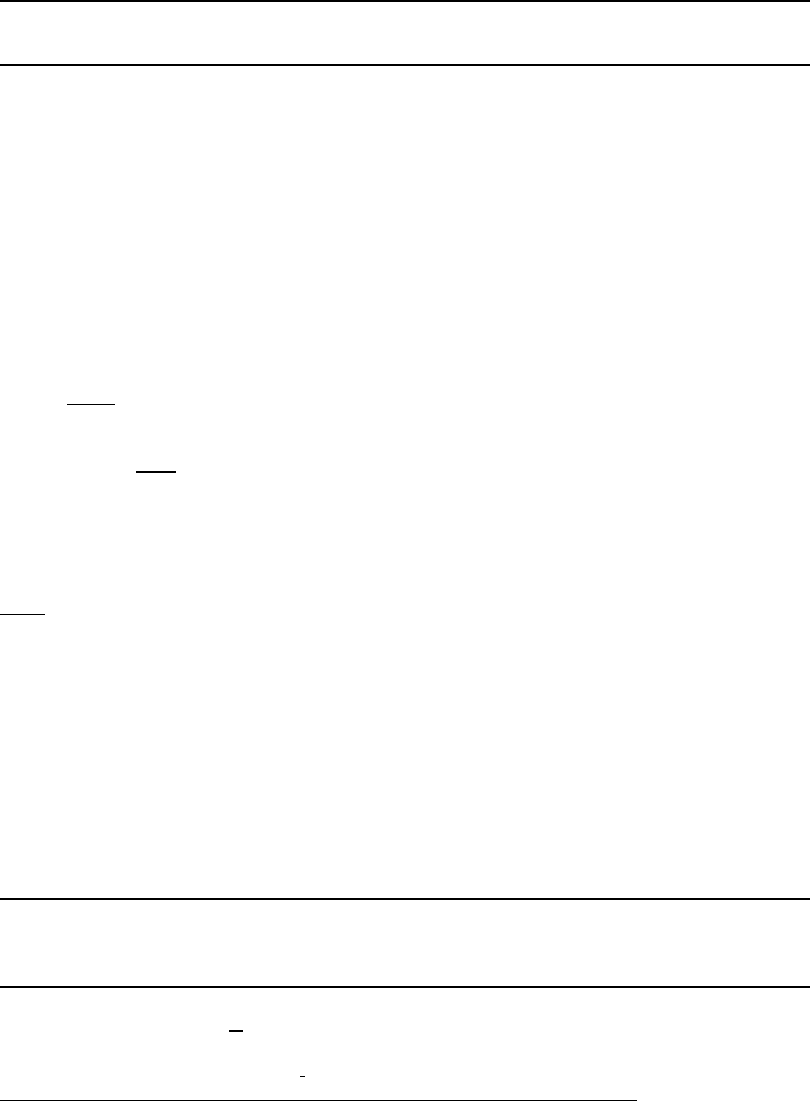
62 IBM Sterling Connect:Direct for i5/OS User’s Guide
PNAME(process-name)
identifies the Process in any messages or statistics. The name can be from 1 to 12 characters long. The
first character must be alphabetic. The default name is CDRCV.
PNODEID(id, pswd, newpswd)
specifies security user IDs and passwords at the local i5/OS node. Use this parameter only to validate
security with a different ID than the one you used to sign on to the system.
id specifies the security ID passed to the security system at the remote node (1–10 alphanumeric
characters).
pswd specifies the current security password for the specified ID. The security system can use this
parameter at the remote node to validate the current security password (1–10 alphanumeric
characters). This is optional unless the user has security set to require a password.
newpswd specifies the new security password. Sterling Connect:Direct for i5/OS does not support
this parameter.
REPLACE(*YES
|*NO)
specifies that the remote file or PDS replaces members of the same name at the local file.
RMTWORK(*YES|*NO
)
specifies whether a remote Process can run on the session after Sterling Connect:Direct for i5/OS has
completed its Process on the session.
*YES allows a remote Process to run on the session after Sterling Connect:Direct for i5/OS completes
its Process.
*NO
terminates the session after Sterling Connect:Direct for i5/OS executes the command function.
SACCT(snode-accounting-data)
specifies the accounting data for the remote node. The maximum length of the accounting data is 256
characters. If special characters are part of the accounting data, you must enclose the string in single
quotation marks.
SECOPTIONS(* *)
specifies Encryption and Digital Signature values.
Encryption specifies if data encryption is to be performed and what algorithm to use.
Digital Signature specifies if a digital signature is created while a file is being transmitted.
SELECT(member, new-name, R
/NR,‘list’)
specifies selection criteria by which file members are to be copied. Refer to the IBM Sterling
Connect:Direct Processes Web site at
http://www.sterlingcommerce.com/documentation/processes/processhome.html for the syntax and
override priority for the SELECT and EXCLUDE parameters appropriate to the remote node.
Use this parameter when you specify TYPE(FILE) in the TOSYSOPTS parameter.
The SELECT parameter consists of three positional subparameters separated by commas.
Note: Only Sterling Connect:Direct for i5/OS and Sterling Connect:Direct for UNIX support
Process names with more than 8 characters.
Note: The SECOPTIONS parameter is valid only if the Sterling Connect:Direct Secure Plus is
installed. For information about these parameters, refer to the IBM Sterling Connect:Direct
Secure Plus for i5/OS Implementation Guide.


















