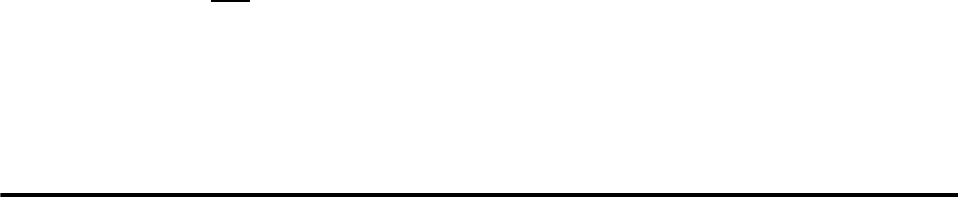
144 IBM Sterling Connect:Direct for i5/OS User’s Guide
Required Parameters
The CDDECOMP command has two required parameters.
INFILE(library-name/file-name)
specifies the name and library of the file to be decompressed. The default for library is *LIBL.
library-name specifies the name of the library to be used.
*LIBL specifies that the library list is used to locate the input file.
*CURLIB specifies that the current library for the job is used to locate the input file.
file-name specifies the name of the file to be decompressed.
OUTFILE(library-name/file-name)
specifies the name and library of the file to receive the uncompressed data. If the output file does not
exist, it is created. The default value for library is *CURLIB.
library-name specifies the name of the library to be used.
*LIBL specifies that the library list is used to locate the input file.
*CURLIB specifies that the current library for the job is used to locate the output file.
file-name specifies the name of the file to receive the decompressed data.
Optional Parameters
The optional parameters are listed alphabetically. Unless otherwise noted, the parameters apply to all remote
node environments.
NEWNAME(current-member-name, new-member-name)
specifies whether to rename selected member(s) when decompressed. You can type in multiple sets of
values for this parameter.
current-member-name specifies the name of the compressed member to be renamed.
new-member-name specifies the new name to be given to the member when it is decompressed.
REPLACE(*NO
|*YES)
specifies whether to replace the output member if it exists. This parameter applies to all members.
*NO is the default. Possible values are:
*NO specifies that the member is not replaced if it exists.
*YES specifies that the member is replaced if it exists.
Using the CDDECOMP Screen
Use the CDDECOMP screen to decompress a file on the i5/OS node after receiving it from a remote node.
Decompressing a File
Complete the following steps to decompress a file after receiving it from a remote node:
1. Access the CDDECOMP screen by typing CDDECOMP at the command line and pressing F4 or by
selecting the Decompress option from the main menu.
2. Type values for parameters as appropriate and press Enter.
If you need additional entry fields for multiple sets of values, type a plus sign (+) in the field labeled + for
more values and press Enter.


















