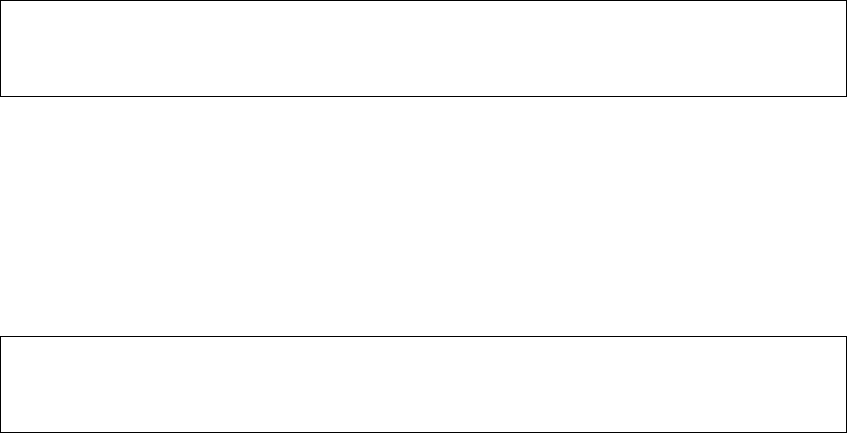
66 IBM Sterling Connect:Direct for i5/OS User’s Guide
As the remote node, Sterling Connect:Direct for i5/OS determines the simulated blocksize by these conditions
in order of precedence:
Source file blocksize specified on the request
Destination file blocksize specified on the request
Calculated value*
*Largest multiple of record size less than some arbitrary value, such as 4096.
Block Mode Transfer Examples
The following block mode transfer examples include both sending and receiving examples.
CDRCV Examples-Not Specifying Source File Blocksize
In the first example, the request does not specify the source file blocksize. In this scenario, the following
occurs:
The Sterling Connect:Direct for i5/OS node sets the source file simulated blocksize to 3200 by using the
destination file value.
The receiving Sterling Connect:Direct for i5/OS sets the destination file simulated blocksize to the value
specified on the request.
Because the blocksizes match, the block mode copy occurs.
CDRCV Example-Specifying Source File Blocksize
In the second example, the following occurs:
Sterling Connect:Direct for i5/OS calculates the simulated blocksize at 3200 because the destination file is
new and the source file specifies a blocksize.
The receiving node uses the existing destination file blocksize of 3200.
A block mode transfer occurs because the blocksizes match.
CDSND Examples-Simulating Blocksize
In the third example, the following events occur:
Sterling Connect:Direct for i5/OS sets the simulated blocksize at 6400 from the request.
The receiving node creates the destination file using source file attributes of blksize=6400.
C:D i5: receiving
request: source blksize=not specified; dest blksize = 3200
srce file: lrecl=80, (on another C:D i5 3.3 node)
dest file: NEW
C:D i5: receiving
request: source blksize=not specified;dest blksize = not specified;
srce file: lrecl=80, blksize=3200 (on z/OS node)
dest file: NEW


















