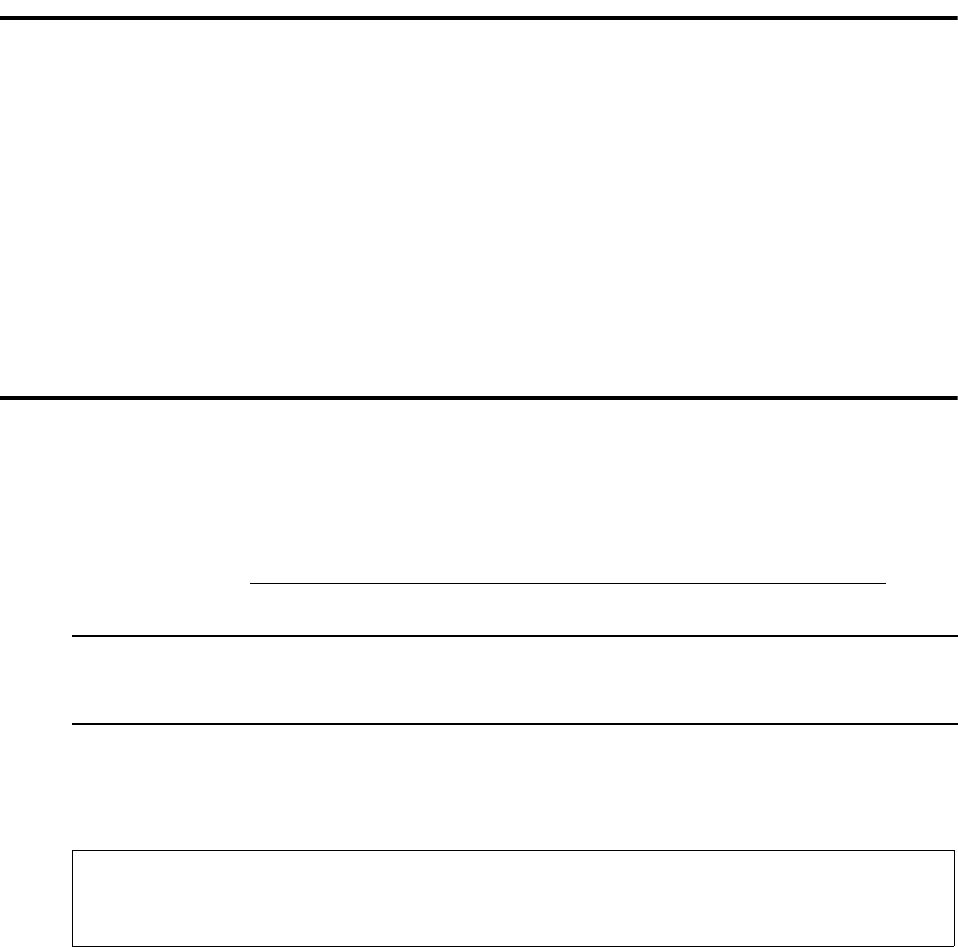
Chapter 6
Running a Remote Task
This chapter describes the Sterling Connect:Direct Run Task (CDRUNTASK) command and its function.
Using the CDRUNTASK Command
Use the CDRUNTASK command to run a task at a remote node. This command allows user programs, or
subtasks, to be attached and run as a subtask under the remote Sterling Connect:Direct during command
execution.
For additional information, refer to the appropriate RUN TASK section of the IBM Sterling Connect:Direct
Processes Web site at http://www.sterlingcommerce.com/documentation/processes/processhome.html
for
information about the remote node.
CDRUNTASK Command Example
The command shown in the following figure is an example of the CDRUNTASK command.
Note: RUN JOB and RUN TASK Process statements use the authenticated user’s JOBD for the library list
and not the CDJOBD library list, which is the CDADMIN job description used to start Sterling
Connect:Direct. RUN JOB and RUN TASK Process statements use the CDJOBQ job queue.
CDRUNTASK PNAME(CDTASK) SNODE(DALLAS.OS3901)
SNODENVIRN(OS390) PGM(ACCTUPDT)
PARM(’’CL44’DALLAS.ACCTDATA’’ CL44’
’DALLAS.REPORT’’’)


















