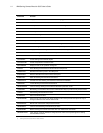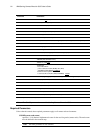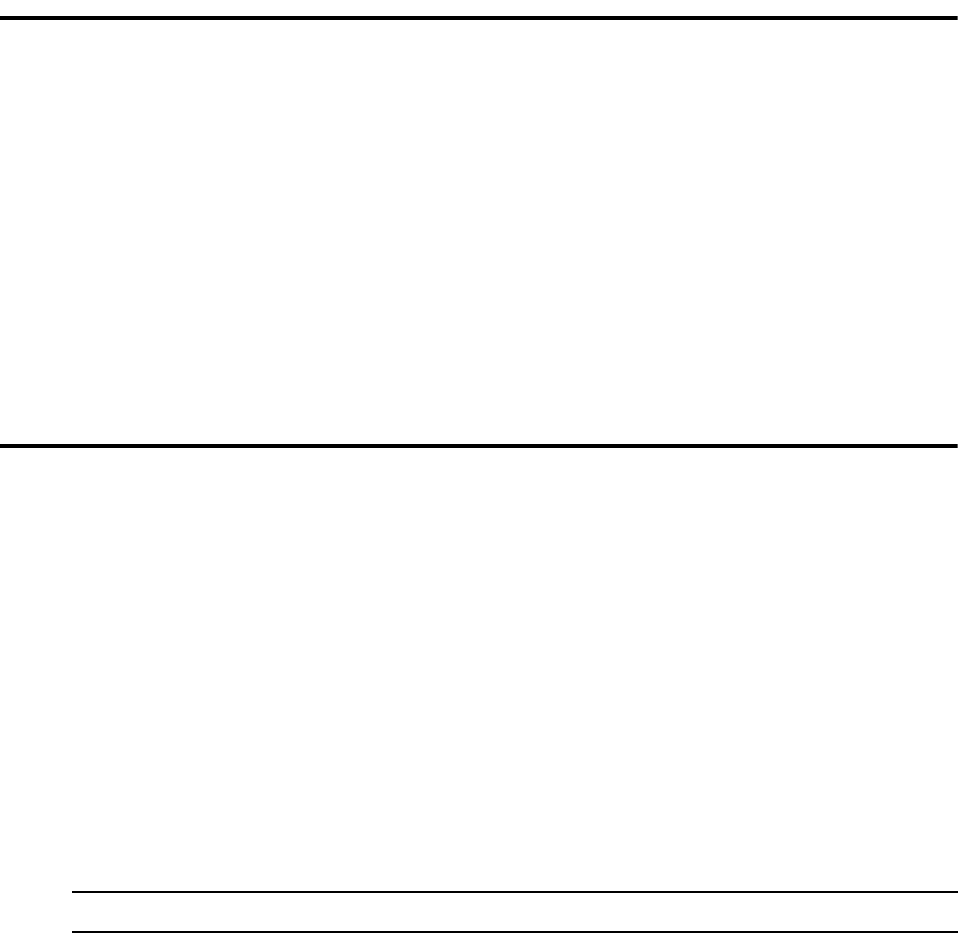
Chapter 3
Sending a File
Sending a file on Sterling Connect:Direct for i5/OS requires the Sterling Connect:Direct Send (CDSND)
command. Understanding the Sterling Connect:Direct for i5/OS file systems, the CDSND command
parameters, block mode transfer, and the CDSND screens enables you to use this command more effectively.
Using the File Systems
Sterling Connect:Direct for i5/OS supports two types of file systems to perform file transfers: native file and
integrated file. The native file system and the integrated file system can both be used to send files to and
receive files from any supported file system.
Native File System
The native file system used in previous releases of Sterling Connect:Direct for i5/OS remains functional. This
file system accepts the file name in the following formats:
library-name/file-name
specifies the library and file name to be copied.
library-name/file-name(member-name)
specifies the library, file, and member name of the member to be copied. You cannot use the
EXCLUDE and SELECT parameters if you specify a member name.
Integrated File System
As part of i5/OS, the integrated file system provides an integrated structure over data stored in the iSeries
system. This file system supports stream input/output and storage management like personal computers and
UNIX operating systems.
Integrated File System Types
The Sterling Connect:Direct for i5/OS integrated file system provides application and data compatibility with
other platforms. The integrated file system consists of five file system types:
/QLANSrv is a LAN server file system
/QDLS is a document library file system
Note: *LIBL, *CURLIB and QTEMP are not valid library names for a Sterling Connect:Direct Process.