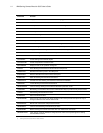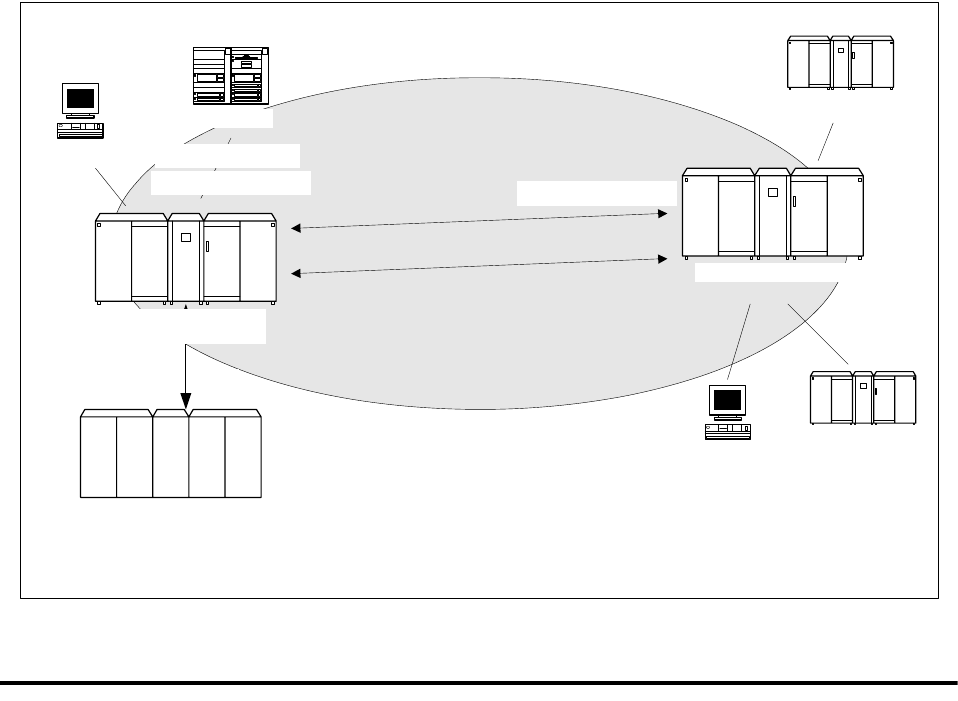
About Sterling Connect:Direct for i5/OS 9
When the Sterling Connect:Direct/Manager receives a Process that requires PLEXCLASS=CLASS1 and
determines that both Sterling Connect:Direct/Servers support CLASS1, it routes the Process to the Sterling
Connect:Direct/Server with the lowest workload.
For more information on the PLEXCLASS parameter, see the CL command to execute in the IBM Sterling
Connect:Direct for z/OS environment in the IBM Sterling Connect:Direct for i5/OS User’s Guide.
Accessing Sterling Connect:Direct Through the Main Menu
Sterling Connect:Direct for i5/OS includes an i5/OS system-style menu that allows you to execute Sterling
Connect:Direct Command Language commands and related i5/OS CL commands from a menu. This menu
consists of two screens.
Issuing CL Commands Through the Main Menu
The first screen allows you to issue basic Sterling Connect:Direct commands. The second screen allows you to
issue administration Sterling Connect:Direct commands. Each screen contains a full-function i5/OS command
line and function key descriptions near the bottom of the screen.
To access the Main Menu:
1. Type STRCDMNU and press Enter. The Sterling Connect:Direct for i5/OS copyright screen is displayed.
Connect:Direct/Plex
CD.PROD1
Connect:Direct/Manager
Connect:Direct/Server 1
Connect:Direct/Server 2
Remote node
Remote node
Remote node
Remote node
Remote node
Connect:Direct OS/400
TCP/IP
PLEXCLASS(TAPE)
PLEXCLASS(CLASS1)
PLEXCLASS(CLASS1)