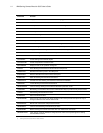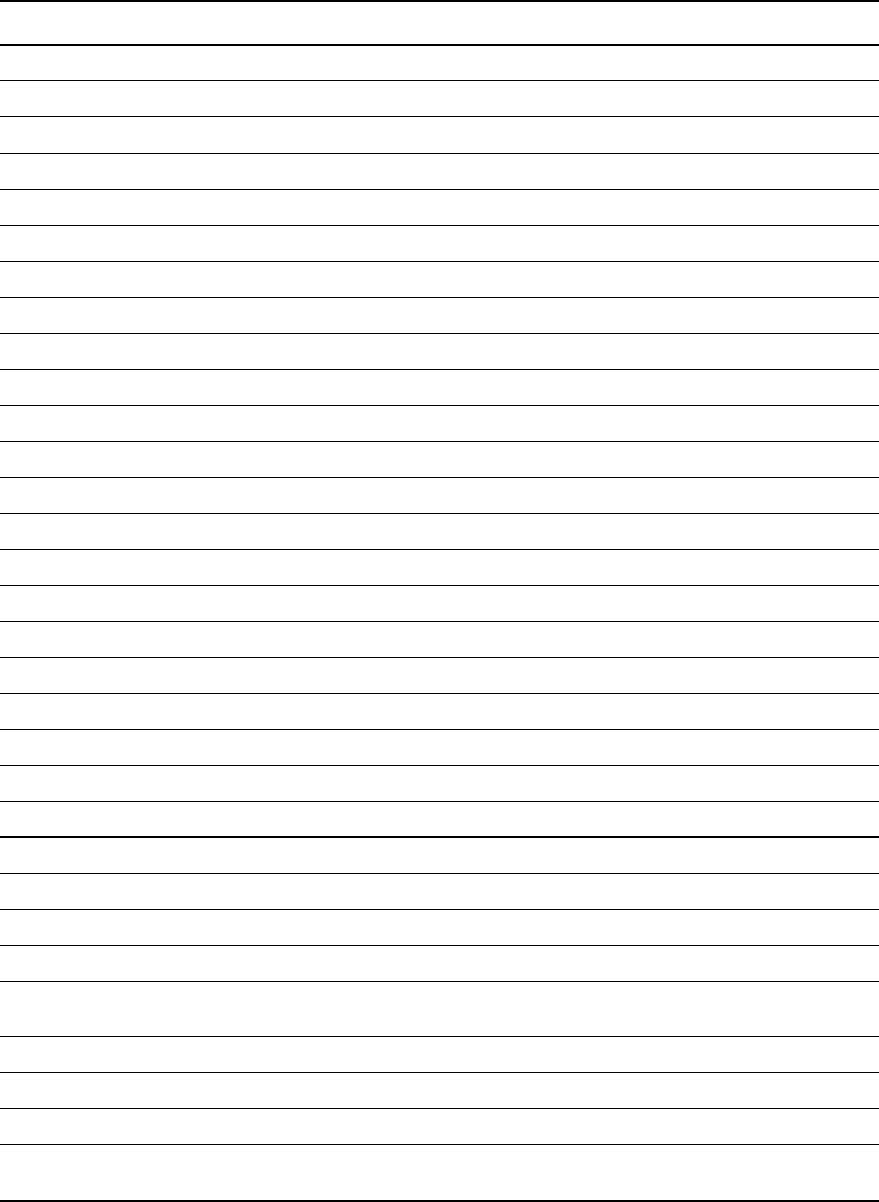
14 IBM Sterling Connect:Direct for i5/OS User’s Guide
CDDSPSTATI Display information about where statistics are being logged.
CDRCV Receive data from a remote node.
CDRSTSTATM Decompress selected statistics file members to a user-designated file.
CDSELSTAT Select statistics records and retrieve information about the active statistics file.
CDRUNJOB Submit a job in batch mode on a remote node.
CDRUNTASK Execute a Sterling Connect:Direct Run Task function on a remote node.
CDSND Send data to a remote node.
CDSNDSPL Send a spooled file to a remote node.
CDSUBMIT Submit a Process to a remote node to initiate Sterling Connect:Direct work on the remote node.
CDSUBPROC Submit Sterling Connect:Direct Processes to the process queue for asynchronous execution.
†CDVER Display the installed Sterling Connect:Direct version and Sterling Connect:Direct PTF level.
†CNVNTMPF Convert Sterling Connect:Direct network map file.
†CNVUSRF Convert Sterling Connect:Direct user file.
†CRTCDOBJ Create Sterling Connect:Direct objects.
†CRTCDXTTBL Create and update the translation table.
DSPCDMSGD Display the text for the specified message ID.
†ENDCD End a Sterling Connect:Direct for i5/OS node and components.
HLDCDPROC Identifies Processes to place in the Hold queue.
RLSCDPROC Releases identified Processes from the Hold queue.
STRCDTCPL Starts the Sterling Connect:Direct TCP listener.
UNINSTALLM Uninstalls the latest Sterling Connect:Direct maintenance installation.
UPDATECD Installs Sterling Connect:Direct maintenance.
†WRKCDPARM View and change Sterling Connect:Direct initialization parameter values.
†‡SPADMIN IBM Sterling Connect:Direct Secure Plus Administrative utility to provide security enhancements.
†STRCD Start Sterling Connect:Direct for i5/OS.
STRCDMNU Start Connect:Direct Menu.
†WRKCDNTMP Select remote node records and display attributes. This screen provides the options of copy or
change to attributes of the remote node records.
WRKCDPROC Monitor and control active and queued Processes.
†WRKCDSTS View and control Sterling Connect:Direct job status.
†WRKCDUSR Browse existing user records and invoke other user maintenance commands.
†WRKSPLMONE View, change, or delete destination configuration file entries of the Spool Support for Sterling
Connect:Direct for i5/OS.
Command Function
†
Administrative commands
‡ Sterling Connect:Direct Secure Plus for i5/OS commands