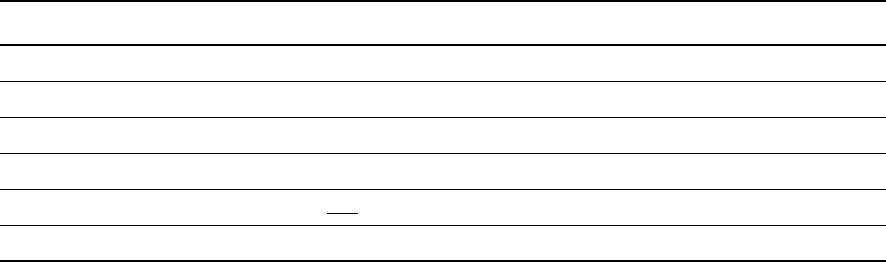
118 IBM Sterling Connect:Direct for i5/OS User’s Guide
CDCOMP Command Format
The following table shows the format for the CDCOMP command.
Required Parameters
The CDCOMP command has the following required parameters.
INFILE (library-name/file-name)
specifies the name and library of the file to be compressed. The input file is a database or a save file.
library-name specifies the name of the library to be used.
*LIBL specifies that the library list is used to locate the input file.
*CURLIB specifies that the current library for the job is used to locate the input file.
file-name specifies the name of the file to be compressed.
OUTFILE (library-name/file-name)
specifies the name and library of the database file to receive the compressed data. If the output file
does not exist, it is created. The default value for library is *CURLIB.
library-name specifies the name of the library to be used.
*CURLIB specifies that the current library for the job is used to locate the output file.
file-name specifies the name of the file to receive the compressed data.
Optional Parameters
The optional parameters, listed alphabetically, are as follows. Unless otherwise noted, the parameters apply to
all remote node environments.
CKPTINV(n)
Number of bytes, from 1K to 2 gigabytes, to send or receive before taking a checkpoint. The format is
nnnnnnn, nnnnnnK, or nnnnnnM, where K specifies thousands of bytes and M specifies millions of
bytes. A value of 0 specifies no checkpoint restart Sterling Connect:Direct for i5/OS uses the value
you specify, rounded up to the nearest record boundary, to determine when to take a checkpoint. If
you specify a value between 1 and 1023, the value becomes 1024 or 1K.
The value specified here is later used as the checkpoint interval for subsequent transfers.
Command Parameters
CDCOMP INFILE(library-name/file-name)
OUTFILE(library-name/file-name)
CKPTINV(n)
EXCMBR(start-mbr end-mbr)
REPLACE(*NO
|*YES)
SELMBR(start-mbr end-mbr new-mbr)


















