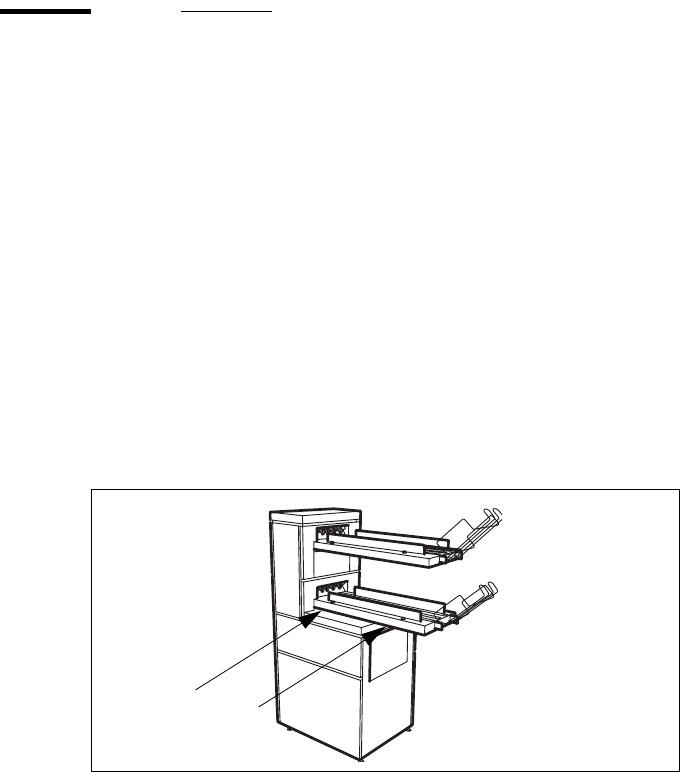
The folder 185
Belt unit
The belt units offer a large capacity and more flexibility. On the belt unit 170
folded A0 prints can be delivered offset stacked. You can adjust the side guides
of the belt, depending on the width of the folded package.
Note: The belt unit can also be selected from the drivers or the scanner
operator panel. The remote command overrules the key operator setting.
▼ Selecting belt as folded copy delivery on scanner operator panel
1
Open the ‘Finishing’ card in the ‘Print’ section of the scanner operator panel.
2 Press the ‘Folding’ function key to select full folding.
3 Press the ‘Folded copy delivery’ function key to select the belt.
You have 3 options (depending on your configuration): the upper belt, the
lower belt of both belts.
▼ Adjusting the side guides of the belt
1
Loosen the nuts (see Figure 88).
[88] Adjust the side guides of the belt
2 Adjust the plate in accordance with the width of the fold package.
3 Tighten the nuts.
Note: If you change the folding width or the folding length, you have to adjust
the punch unit.


















