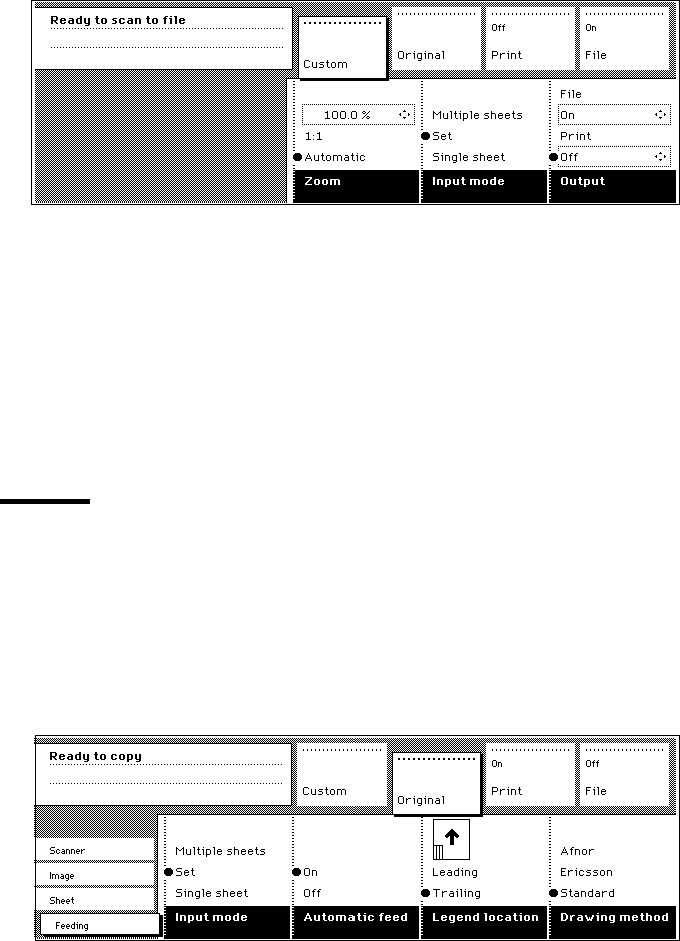
50 Océ TDS800 User Manual
[10] The sections at the top with an active ‘Custom’ section (default)
The key operator defines the contents in the Océ Settings Editor on the Océ
Power Logic controller (see ‘Define the contents of the custom card’ on
page 136). The key operator can change the contents, dependent on your
configuration, for example into the following settings.
■ Folding
■ Language
■ Exposure
Original section
The ‘Original’ section contains all settings for the scanner input, the original
(see Figure 11 on page 50). The settings are divided over the following cards.
■ Scanner
■ Image
■ Sheet
■ Feeding
[11] The cards of the ‘Original’ section at the left side with an active ‘Feeding’ card


















