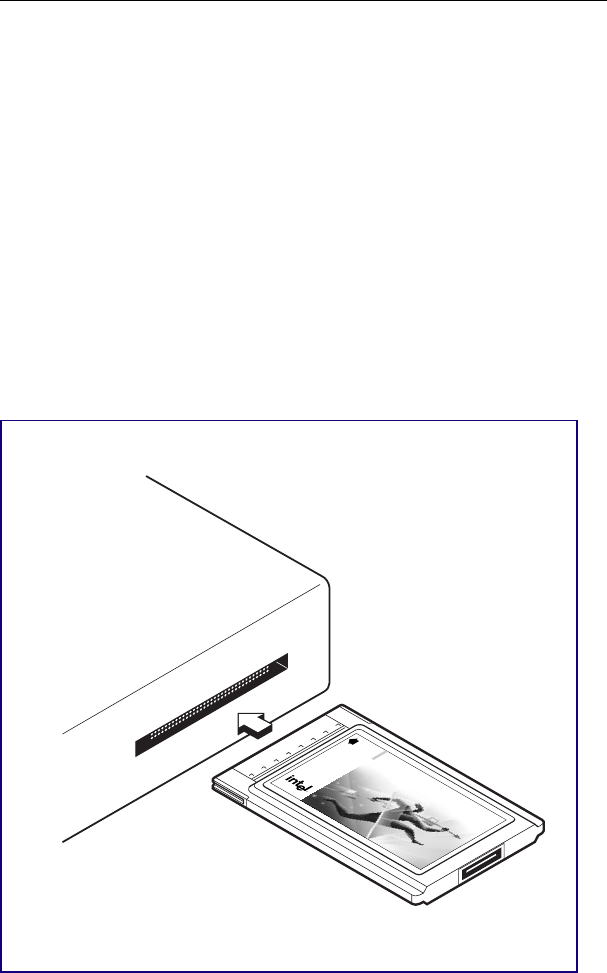
3
Hardware Installation
Installing the Hardware
Insert the PRO/100 CardBus adapter
1 Grasp the PRO/100 CardBus adapter by the edges with the Intel
label facing upward and the wide PC Card connector next to the insert
slot.
2 Insert the card into a CardBus slot and push it in until it is firmly
seated.
NOTE:
The PRO/100 CardBus adapter will not fit in a slot that does not support CardBus
technology.
Inserting the PRO/100 CardBus adapter into the Computer
32 bit
CardBus
Intel EtherExpress
™
PRO/100 Mobile Adapter


















