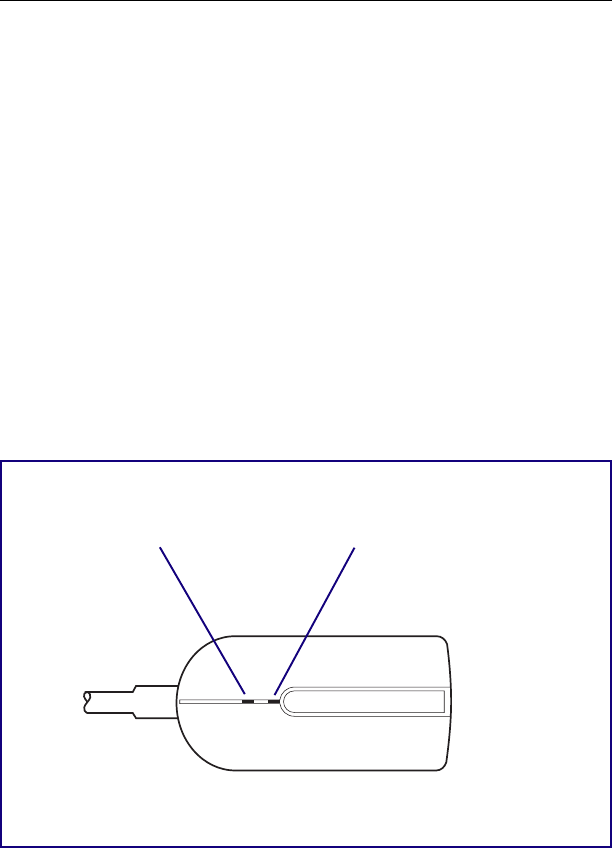
90
CHAPTER 4
Additional Sources of Information
In addition to this User’s Guide, your computer and network documentation
should also be consulted as needed. For the latest information on the PRO/
100 CardBus adapter, see the README file on the Intel Network Drivers
Disk, call the Intel BBS (see attached Support Page File), or visit the Intel
World Wide Web site at http://support.intel.com. See Appendix A in this
User’s Guide for Intel support services access information.
LED Indicators
The LED indicators on the PRO/100 CardBus adapter TPE connector
operate under the following conditions: (1) the card is inserted into a PC
Card slot and (2) connected to the network, (3) computer is powered on,
and (4) network driver has been loaded.
PRO/100 CardBus adapter TPE connector and LEDs
Link Integrity
Orange - 100 Mbps
Green - 10 Mbps
Transmission
Activity - Yellow


















