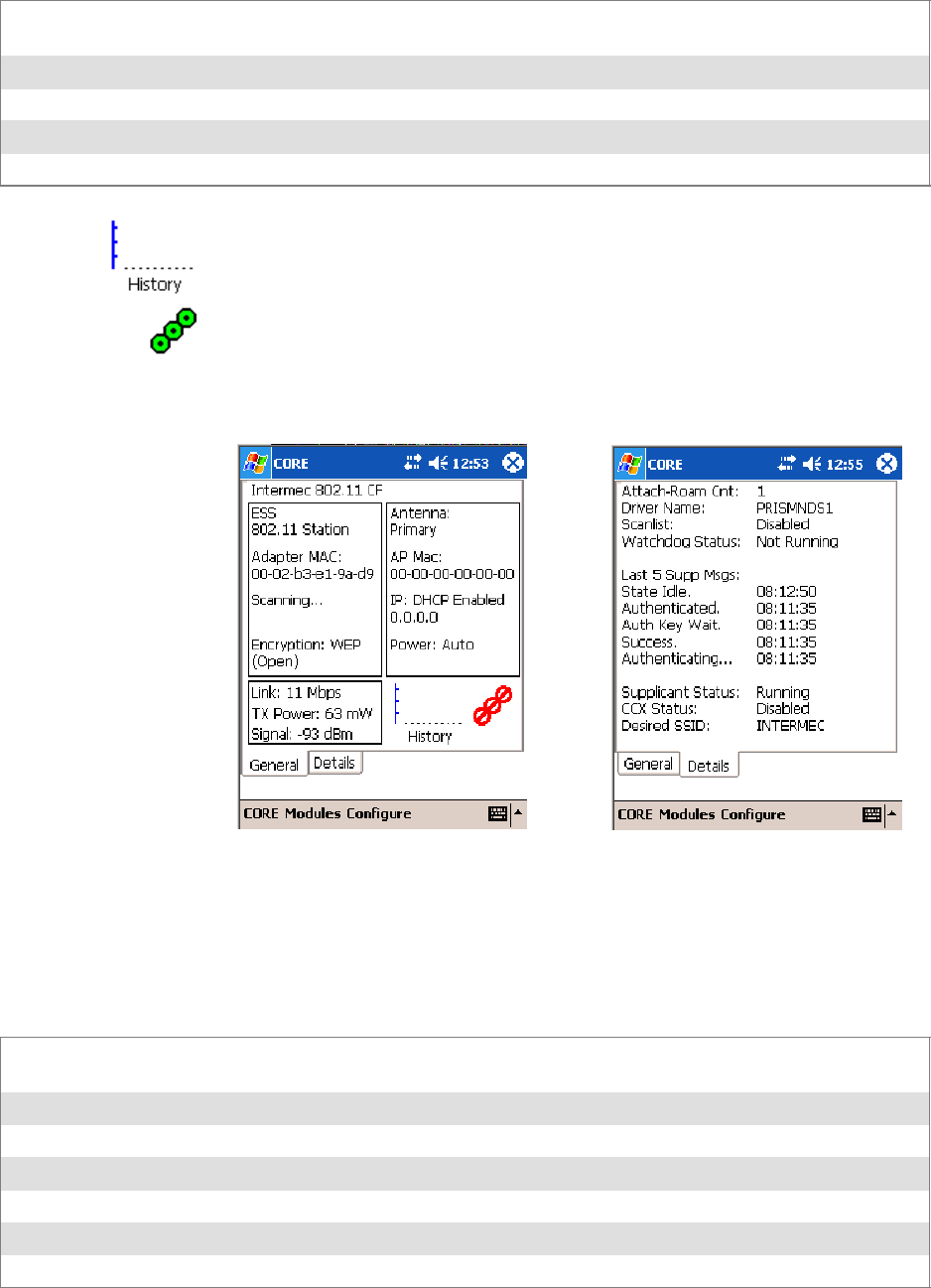
Network Support—Chapter 4
139700 Series Color Mobile Computer User’s Manual
IP
Provides the IP address which can be set as either DHCP (Dynamic Host Configuration Protocol)
or statically.
Link Indicates the speed at which a connection is made, the data rate of the last transmitted packet.
Power Indicates the power statu s of this 802.11b profile, such as “CAM,” “Auto,” or “PSP.”
Signal Identifies the radio signal strength (in dBm) of signals coming from an access point.
TX Power Shows the transmit power (in milliwatts) at which transmissions are made.
History:
This displays an active history of this radio module’s connection quality.
Friendly Indicator:
This indicates the general quality of the 802.11b or 802.11b/g connection.
Three filled dots indicates the best quality; two filled dots dictates good
quality; one f illed dot is of fair quality; and when all three dots are empty,
the quality is considered poor. When this icon appears with a red line, the
radio is disconnected or nearly so from the access point.
802.11 CF CORE - General 802.11 CR CORE - Details
Details
Below are descriptions and meanings for each piece of information pro-
vided via the Details tab. Note the information is listed alphabetically.
Attach -Roam Cnt Includes the number of new associations made during the current session, due to roaming. The
number is reset on suspend/resume cycles.
CCX Status States the status of the CCX features, either enabled or disabled.
Desired SSID Identifies the preferred Service Set Identifier (SSID).
Driver Name Identifies the 802.11b or 802.11b/g driver installed on this 700 Color Computer.
Last 5 Supp Msgs Monitors and reports the 802.11 Security Supplicant activity.
Scanlist Indicates wheth er the Scan List option was enabled or disabled.
Supplicant Status Monitors the 802.11 security activity on the client: “Running” or “S t opped.”


















