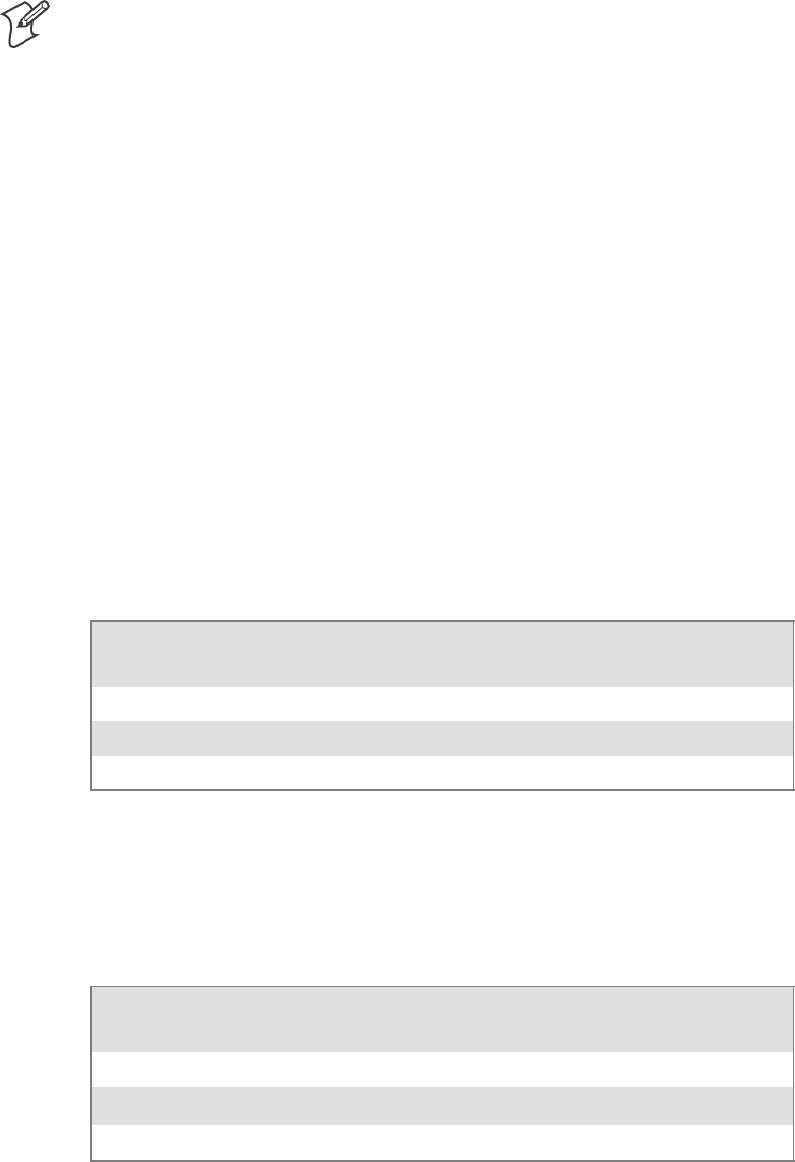
ProgrammingChapter —7
292 700 Series Color Mobile Computer User’sManual
Remapping the Keypad
Note: Use caution when remapping the keypad. Improper remapping may
render the keypad unusable. Data within the 700 Color Computer could
also be lost, should any problems occur.
Applications have the ability to remap keys on the 700 Color Numeric
Keypad and 700 Color Alphanumeric Keypad. This will allow applications
to enable keys that would otherwise not be available, such as the [F1]
function key. Also, to disable keys that should not be available, such as the
alpha key because no alpha entry is required. Care should be exercised
when attempting to remap the keypad because improper remapping may
cause the keypad to become unusable. This can be corrected by cold boot-
ing the device which will cause the default keymap to be loaded again.
Note that remapping the keys in this way affects the key mapping for the
entire system, not just for the application that does the remapping.
There are three “planes” supported for the 700 Color Numeric Keypad
and Alphanumeric Keypad. Keys that are to be used in more than one shift
plane must be described in each plane.
Unshifted Plane
The unshifted plane contains values from the keypad when not pressed
with other keys, such as the following:
Press the Keys
Numeric Keypad Alphanumeric Keypad T o Enter This
1 M
1
5 T
5
9 Y
9
Gold Plane
The gold plane contains values from the keypad when a key is simulta-
neously pressed with the [Gold] b key on the numeric keypad or the
[Gold /White]
c
key on the alphanumeric keypad, such as the following:
Press the Keys
Numeric Keypad Alphanumeric Keypad T o Enter This
[Gold ] b
1
[Gold /White]
ce
Send
[Gold ] b
5
[Gold /White]
cC
A3
[Gold ] b
9
[Gold /White]
cP
PgDn


















