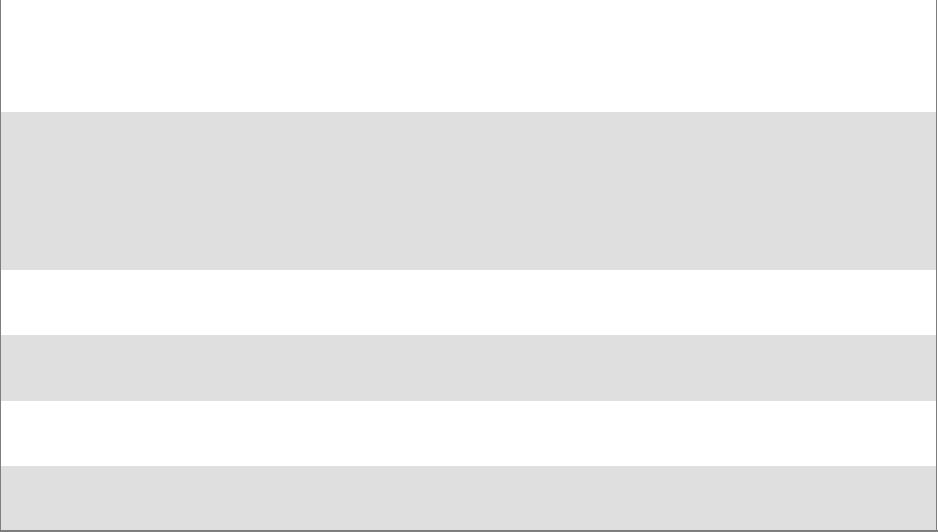
Programming—Chapter 7
247700 Series Color Mobile Computer User’s Manual
STATUS Returns the current settings of the FTP Server. MAC, serial number, model, IP ad-
dress, network announcement information as well as OS memory usage are returned.
(SITE STATUS)
Usage: QUOT E SITE STATUS
TIMEOUT Toggles idle timeout between 120 to 1200 se conds (2 to 20 minutes). If this timer
expires with no activity between the client and the server, the client connection will
be disconnected. If the optional seconds argument is supplied, the server will set the
connection timeout to the number of seconds specified. Default is 120 seconds or 2
minutes. (SITE TIMEOUT)
Usage: QUOT E SITE TIMEOUT [seconds]
EKEY Gives site command electronic key information. (SITE HELP)
Usage: QUOT E SITE EKEY [command]
EVAL Gives site command electronic value information. (SITE HELP)
Usage: QUOT E SITE EVAL [command]
GVAL Gives site command general value information. (SITE HELP)
Usage: QUOT E SITE GVAL [command]
PVAL Gives site command valu e information. (SITE HE LP)
Usage: QUOT E SITE PVAL [command]
The remaining FTP requests specified in RFC 959 are recognized, but not
implemented.
The banner returned in the parenthetical portion of its greeting shows the
version number of the FTP Server as well as the MAC address, serial num-
ber and operating system of the machine hosting the server.
The FTP Server supports browsing from the latest Netscape and Microsoft
web browsers. Dr ag-and-drop capability is available using this environ-
ment.
The FTPDCMDS subdirectory contains commands to use from the web
browser.
S Click EXITME.BIN to execute a SITE EXIT command.
S Click REBOOTME.BIN to execute SITE BOOT command.
S Use the GET command on these files to have the FTP Server execute
these commands.
S Security:
A customer configu rable access control list may be installed on the
700 Color Computer. This list will allow customers to restrict access
via the FTP Server to users they wish and is in addition to default
Intermec accounts that are disabled using the -F0 option at runtime.
The access control list is named FTPDCE. T XT and is placed in the
same directory on the 700 Color Computer as the FTPDCE.EXE
server. The FTP Server encrypts this file to keep the information safe
from unauthorized users. This file is encrypted when the FTP Server
is started so a file that is placed onto the 700 Color Computer after
the FTP Server starts will require a restart of the FTP Server to take
effect.


















