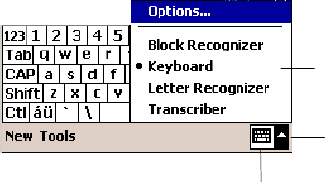
WindowsMobile 2003Chapter —2
34 700 Series Color Mobile Computer User’s Manu al
Entering Information
You can enter information on your 700 Color Computer in several ways,
depending on the type of device you have and the program you are using:
S Synchronizing
Using Microsoft ActiveSync, synchronize or copy information between
your desktop and 700 Color Computer. For more information on Acti-
veSync, see ActiveSync Help on your desktop.
S Typing
Using the input panel, enter typed text into the 700 Color Computer.
You can do this by tapping keys on the onscreen keyboard or by using
handwriting recognition software.
S Writing
Using the stylus, write directly on the screen.
S Drawing
Using the stylus, draw directly on the screen.
S Recording
Create a stand-alone recording or embed a recording into a document or
note.
Use the input panel to enter information in any program on your 700
Color Computer. You can either type using the onscreen keyboard or
write using Block Recognizer, Letter Recognizer,orTranscriber.Ineither
case, the characters appear as typed text on the screen.
To show or hide the input panel, tap the Input Panel icon. Tap the arrow
next to the Input Panel icon to see your choices.
Tap to see your choices.
Input Panel icon.
Select an input method.


















