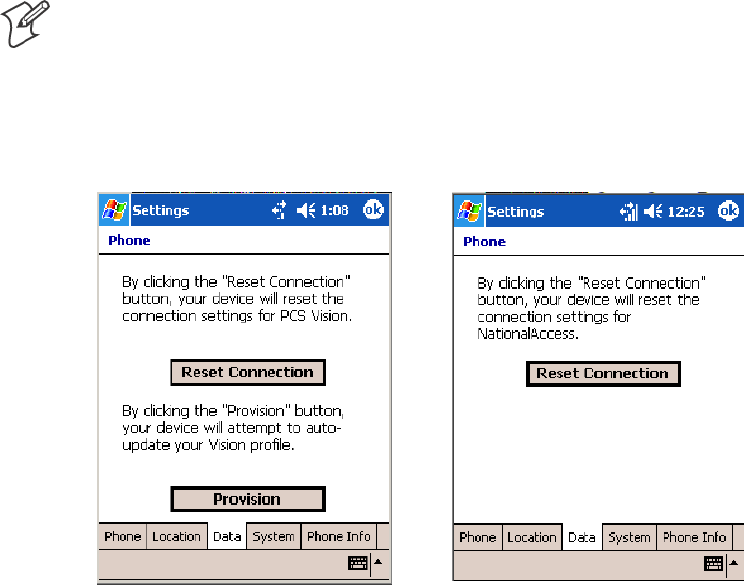
Network SupportChapter —4
152 700 Series Color Mobile Computer User’sManual
S Tap the Data tab to either reset your connection settings for PCS Vi-
sion or update your PCS Vision profile.
For Sprint Networks, if your 761 Computer is unable to make a data
connection and it has been more than four hours since activation, you
can launch data provisioning from this screen. Tap Provision,thenfol-
low the prompts. This would take several minutes to set up the data
connections.
Note: The data provisioning process can be automatically initiated by
the Sprint network, by attempting to make a cellular line connection to
the WAN before the 761 Computer is data provisioned, or by manually
starting the connections through this screen. Intermec recommends that
Sprint Network “push” the data provisioning to your unit. This should oc-
cur shortly after the voice activation is complete.
Sprint Networks
Verizon Networks


















