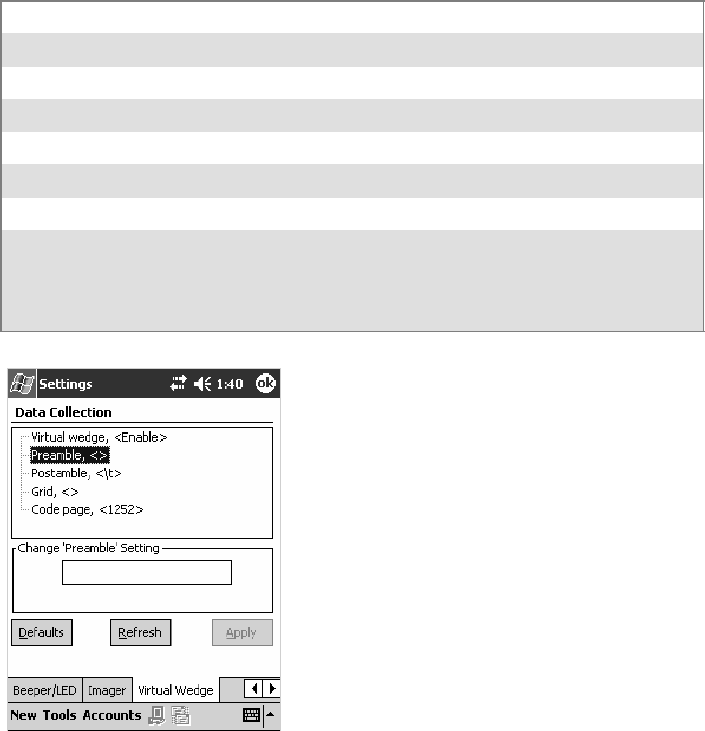
Configurable SettingsAppendix —A
344 700 Series Color Mobile Computer User’sManual
Preamble
Sets the preamble that precedes any data you scan with the 700 Color
Computer. Common preambles include a data location number or an op-
erator number.
Action
Tap the Preamble parameter, then enter a preamble value to change this
parameter setting.
SNMP OID
1.3.6.1.4.1.1963.15.3.2.1.1.3.1
Syntax
ADdata
where data is any acceptable values up to 31 ASCII characters. Embedded
null (<NUL >) characters are not allowed. Below are the non-printing
characters you can use for Virtual Wedge Preambles. Default is blank.
\a Alert (bell)
\b Backspace
\f Form Feed
\n New line/line feed
\r Carriage return
\t Horizontal tab
\v Vertical tab
\xnnnn nnnn is up to four HEX digits. Use leading zeros to fill out to four digits to
ensure proper conversion. For example, to prepend the character M to
scanned data, set the Preamble to either 1) M, or 2) x004D, where 4D is the
HEX equivalent for an uppercase M.


















