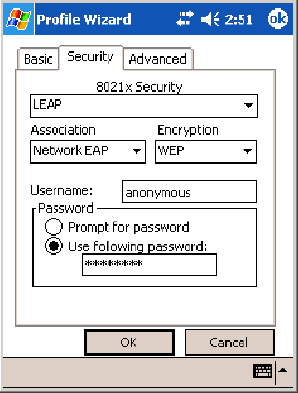
Configurable SettingsAppendix —A
391700 Series Color Mobile Computer User’s Manual
To Enable LEAP with Network EAP
1 Set 8021x Security as “LEAP.”
2 Set Association to “Network EAP,” an EAP protocol for the network.
See page 371 for information about EAP.
3 Set Encryption to either “WEP” or “CKIP.” See page 371 for informa-
tion about CKIP and page 372 for information about WEP encryption.
4 EnteryouruniqueUser Name to use this protocol.
5 Select Prompt for password to have the user enter this password each
time to access the protocol, or leave Use follo wing password as selected
to automatically use the protocol without entering a password.


















