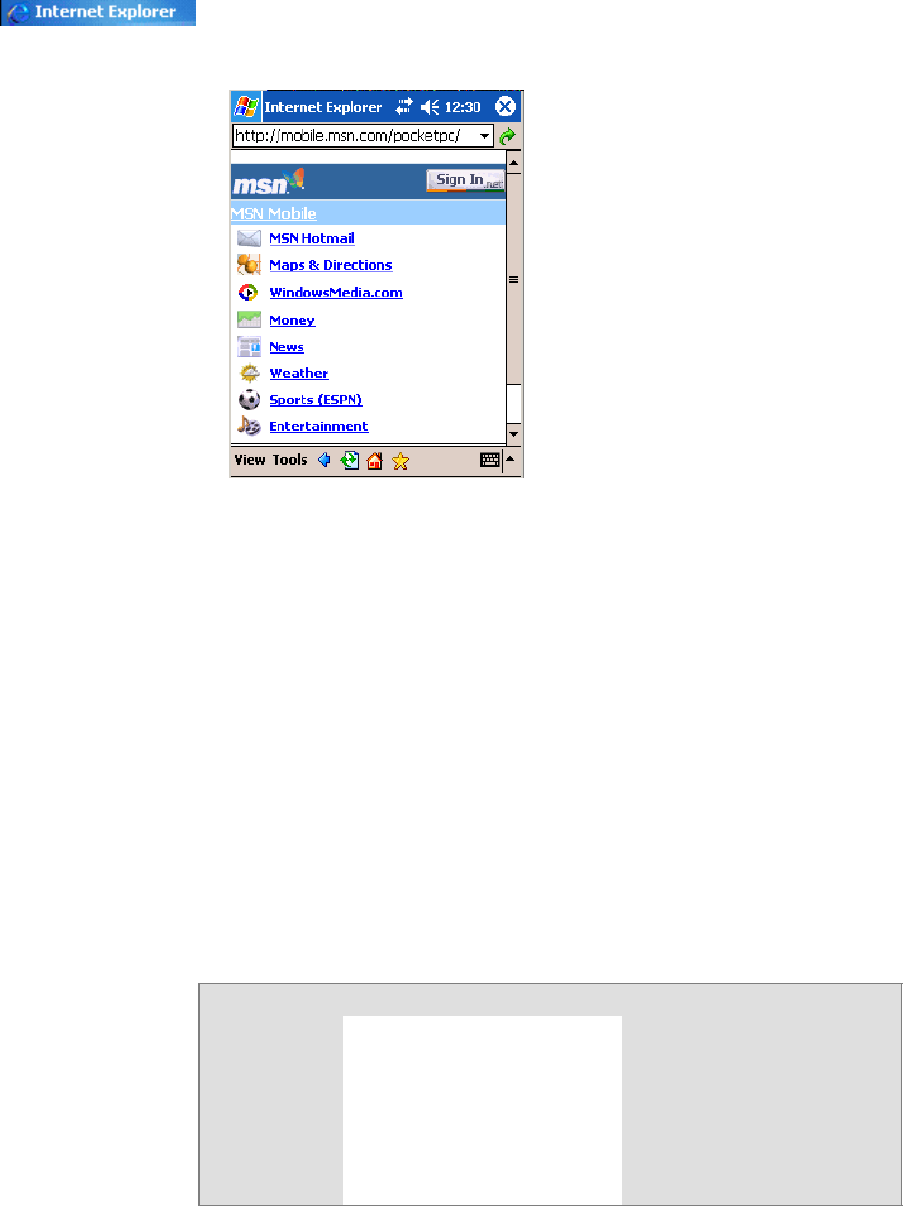
Network Support—Chapter 4
183700 Series Color Mobile Computer User’s Manual
5 Select Start > Internet Explorer,thentapPocket Internet Explorer to
choose a web site. Your unit is now successfully activated.
Perform a cold-boot on your 760 Computer to uninstall the Watcher ap-
plication. Watcher is intended for activation purposes only. Intermec rec-
ommends using the following for establishing and maintaining connection
to the WAN radio.
S Custom application using Intermec WWAN Toolkit API
S Custom customer application using Connection Manager Interface
Telus and Bell Mobility Activation
Activation of Bell Mobility and Telus are similar to the first portion of the
Sprint activation process. Follow the instructions for manual activation
using the Bell Mobility Watcher.CAB or Telus Watcher.CAB file to install
the applicable application. Enter the activation lock codes and phone num-
bers as requested.
Username, Passwor d, S I D Inform a tion
Bell Mobility Telus
Username 10 digit phone
number@1xbell.ca
10-digit phone
number@1x.telusmobility.com
Password Original Voice Mail system pass-
word (usu ally a 4 digit number)
This is available from the activat-
ing organization.
The 11-digit ES N printed inside
the 760 Computer battery
compartment, begins with 099.
SID 16420 16422


















