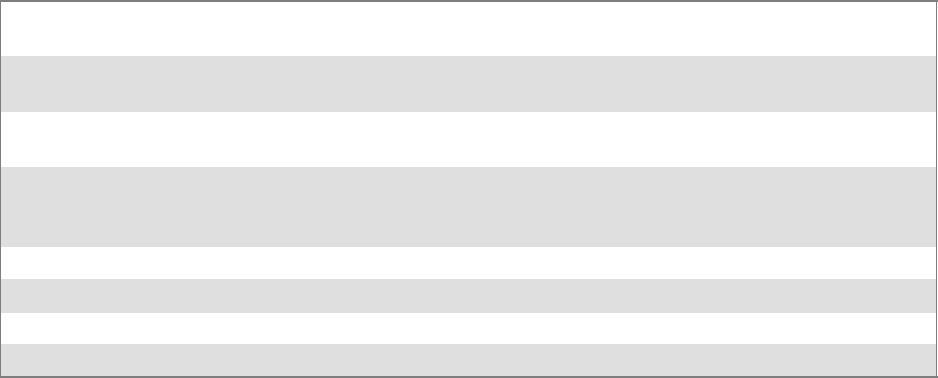
Programming—Chapter 7
267700 Series Color Mobile Computer User’s Manual
The API provided by Intermec Technologies exposes a limited set of rou-
tines that allows a programmer to access and affect the 802.11b or
802.11b/g network interf ace card from within their application. The rou -
tines provided also reads/writes values to the CE registry that pertain to the
802.11b or 802.11b/g radio driver. By using the provided f unctions, a
programmer can alter the 802.11b or 802.11b/g parameters of Network
Name(SSID),WEPkeys,infrastructuremodes,radiochannel,andpower
management modes. A programmer can also retrieve network connect sta-
tus and signal strength indication from the RF network card.
The API is contained withi n the 80211API. D LL file that should be pres-
ent in any load with the 802.11b or 802.11b/g networking installed.
NETWLAN.DLL
PRISMNDS.DLL
This file is the 802.11b or 802.11b/g driver. It is present in all 700 CE loads that use the
802.11b or 802.11b/g network interface card.
80211API.DLL This file is an Intermec authored file that provides the programmer with a set of API calls to
configure or monitor status of th e 802.11b or 802.11b/g network.
MOD80211.DLL The CORE module for the 802.11 NIC. It provides the 802.11b or 802.11b/g status i nforma-
tion displayed when the CORE application is running.
80211CONF.EXE This is the “Control Panel” for configu ring th e 802.11b or 802.11b/g network parameters .
Note that it is an EXE file and is actually called by CPL802.CPL (see below). It is also called
by the CORE application when the “Configuration” button is press ed.
CPL802.CPL A control panel application that does nothing but call 80211CONF.EXE.
80211SCAN.EXE Internally manages the Scan List activity.
802PM.DLL This handles profile management for radio configurable values.
URODDSVC.EXE This handles radio configuration and security authentication based on a selected profile.
The Profile Manager supports up to four radio configuration profiles.
TheseprofilesarethesameasthosesetbytheWirelessNetworkcontrol
panel applet that runs on the Windows CE unit. You can configure
different 802.11b or 802.11b/g profiles and switch between them using
the 802.11 API. See the Configu reProfile() fu nction on page 283 for more
information.


















