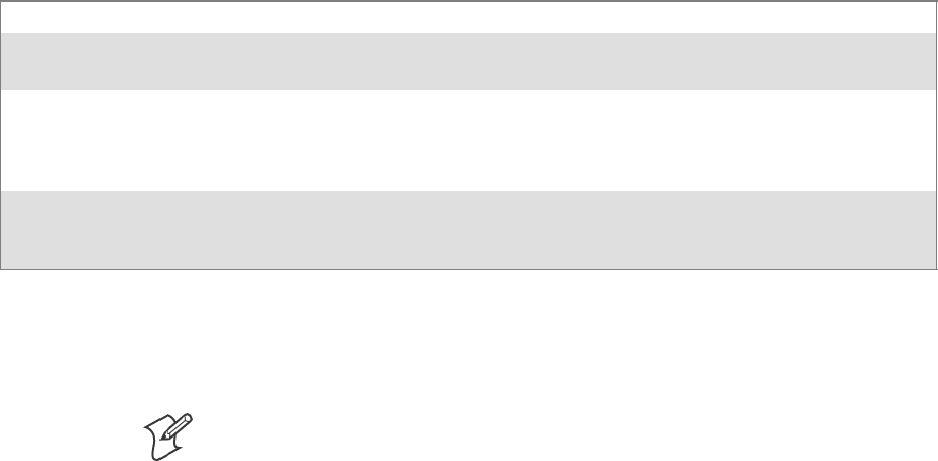
Programming—Chapter 7
239700 Series Color Mobile Computer User’s Manual
// TODO: Perform the reverse of INSTALL_INIT here
return codeUNINSTALL_INIT_CONTINUE;
}
codeUNINSTALL_EXIT
Uninstall_Exit(HWND hwndParent) {
// TODO: Perform the reverse of INSTALL_EXIT here
return codeUNINSTALL_EXIT_DONE;
}
The system software looks for the following directory structure and files on
theinstalledmediacardwhetheritbeanSDcardorCFcardorembedded
flash file system. No other folders need exist.
\2577\autorun.exe
\2577\autorun.dat
\2577\autocab.exe
\2577\autocab.dat
\cabfiles\*.cab
Creating CAB Files with CAB Wizard
After you create the .INF file and the optional SETUP.DLL file, use the
CAB Wizard to create the .CAB file. The command-line syntax for the
CABWizardisasfollows:
cabwiz.exe “inf_file” [/dest dest_directory] [/err error_file] [/cpu cpu_type
[cpu_type]]
A batch file, located in <program> directory, with the following com-
mands, works well:
cabwiz.exe c:\appsoft\<program>\<inf_file_name>
cd \appsoft\<program>
“inf_file”
The SETUP.INF file path.
dest_directory The destination directory for the .CAB files. If no directory is specified, the . CAB files are created
in the “inf_file” directory.
error_file The file name for a log file that contains all warning s and errors that are encountered when the
.CAB files are compiled. If no file name is specified, errors are displayed in message boxes. If a file
name is u s ed, the CAB Wizard ru ns without the user interface (UI); this is useful for automated
builds.
cpu_type Creates a .CAB file for each specified microprocessor tag, which is a label u s ed in the Win32 SE -
TUP.INF file to differentiate between different microprocessor types. The /cpu parameter, fol-
lowed by multiple cpu_type values, must be the last qualifier in the command line.
Example
This example creates .CAB files for the ARM and MIPS microprocessors,
assuming the Win32 SETUP.INF f ile contains the ARM and MIPS tags:
cabwiz.exe “c:\myfile.inf” /err myfile.err /cpu arm mips
Note: CABWIZ.EXE, MAKECAB.EXE, and CABWIZ.DDF (Windows
CE files available on the Windows CE Toolkit) must be installed in the
same directory on the desktop computer. Call CABWIZ.EXE using its full
path for the CAB Wizard application to run correctly.


















