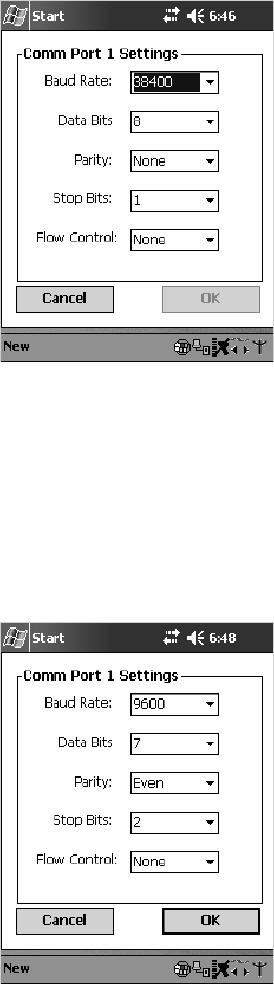
6 Scanner Support—Chapter
215700 Series Color Mobile Computer User’s Manual
Tethered Scanner
Default settings for the Tethered Scanner are shown in this illustration:
Sabre 1551E or 1553 Tethered Scanner
The def ault communication configuration for the Sabre 1551E or 1553
Tethered Scanner is shown in the f ollowing illustration. Scan the EasySet
Reset Factory Defau lts label to set the Sabre 1551E or 1553 tethered scan-
ner communications settings to this configuration. The COM1 port con-
figuration settings must also match those of the scanner to scan labels.
Welch Allyn 1470 Imager Settings
You can set the Welch Allyn 1470 Imager to this configuration by scan-
ning the Factory Default Settings label.


















