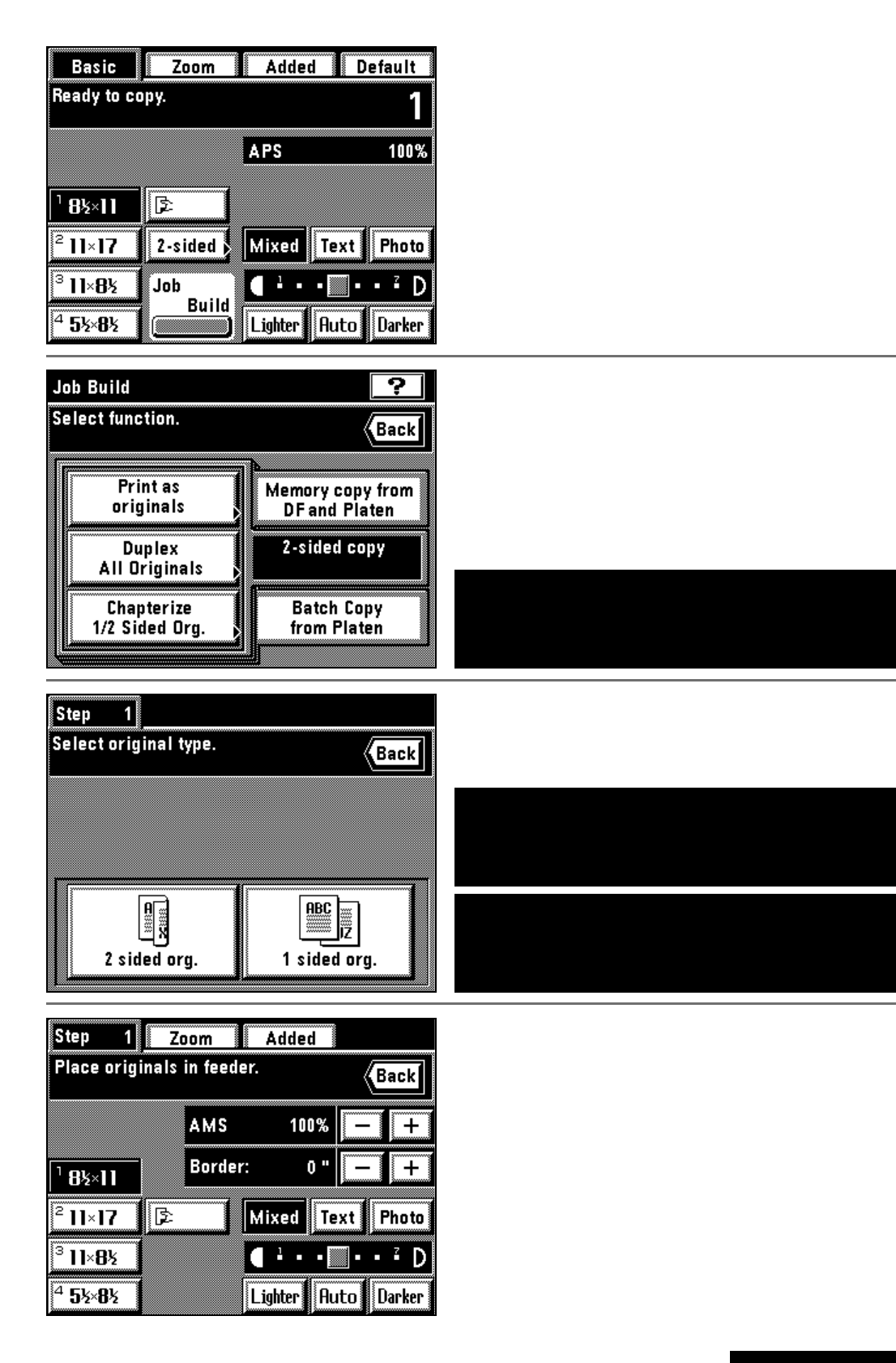
1. Touch the “Job Build” key.
The job build function selection screen will appear.
1. Effleurer la touche "Travail Construc".
L'écran de sélection de fonction de construction de travail apparaît alors.
1. Toque la tecla "Trabajo Constr.".
Aparecerá el menú de selección de función de construcción de trabajo.
2. Touch the “2-sided copy” key.
3. Select the function by touching the “Print as originals” key, “Duplex All
Originals” key or “Chapterize 1/2 Sided Org.” key.
2. Effleurer la touche "Copie recto/ver".
3. Sélectionner la fonction en effleurant la touche "Imprimer comme
originaux", la touche "Recto verso Tous originaux" ou la touche "Mise en
chapitre origin. 1/2 page".
2. Toque la tecla "Copia Dúplex".
3. Seleccione la función tocando la tecla "Impreso como originales", "Dúplex
originales" o "Capitulación Orig. 1/2 lados".
4. Select the type of originals by touching the “2 sided org.” key or “1 sided
org.” key.
4. Sélectionner le type d'originaux en effleurant la touche "Origin. rec/ver"
ou la touche "Origin. recto".
4. Seleccione el tipo de originales tocando la tecla "Orig. 2 lados" u "Orig. 1
lado".
5. The read-in starting screen will appear.
* The auto magnification selection mode has been set for the initial mode.
When setting the custom paper size or the custom zoom ratio, touch the
manual key until “1:1” is displayed on the zoom ratio display.
5. L'écran de démarrage de lecture apparaît alors.
* Le mode de sélection d'agrandissement automatique est établi comme
mode initial. Pour régler le format de papier personnalisé ou le taux de
zoom personnalisé, effleurer la touche de mode manuel jusqu'à ce que
"1:1" apparaisse à l'affichage du taux de zoom.
5. Aparece el menú de inicio de lectura.
* El modo de zoom automático es el modo inicial. Cuando ajuste el
tamaño de papel a medida o el porcentaje de zoom personalizado,
toque la tecla manual hasta que aparezca "1:1" en la indicación de
porcentaje de zoom.
113


















