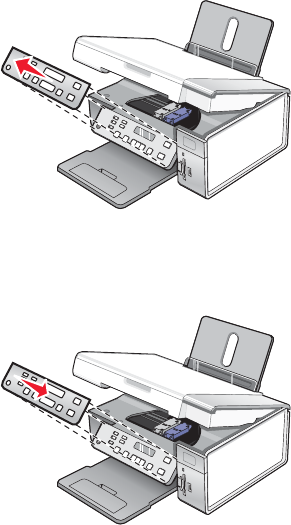
Installing another language control panel
These instructions apply only if you received one or more additional language control panels with the printer.
1 Lift and remove the control panel (if one is installed).
2 Choose the correct control panel for your language.
3 Align the clips on the control panel with the holes on the printer, and then press down.
13


















