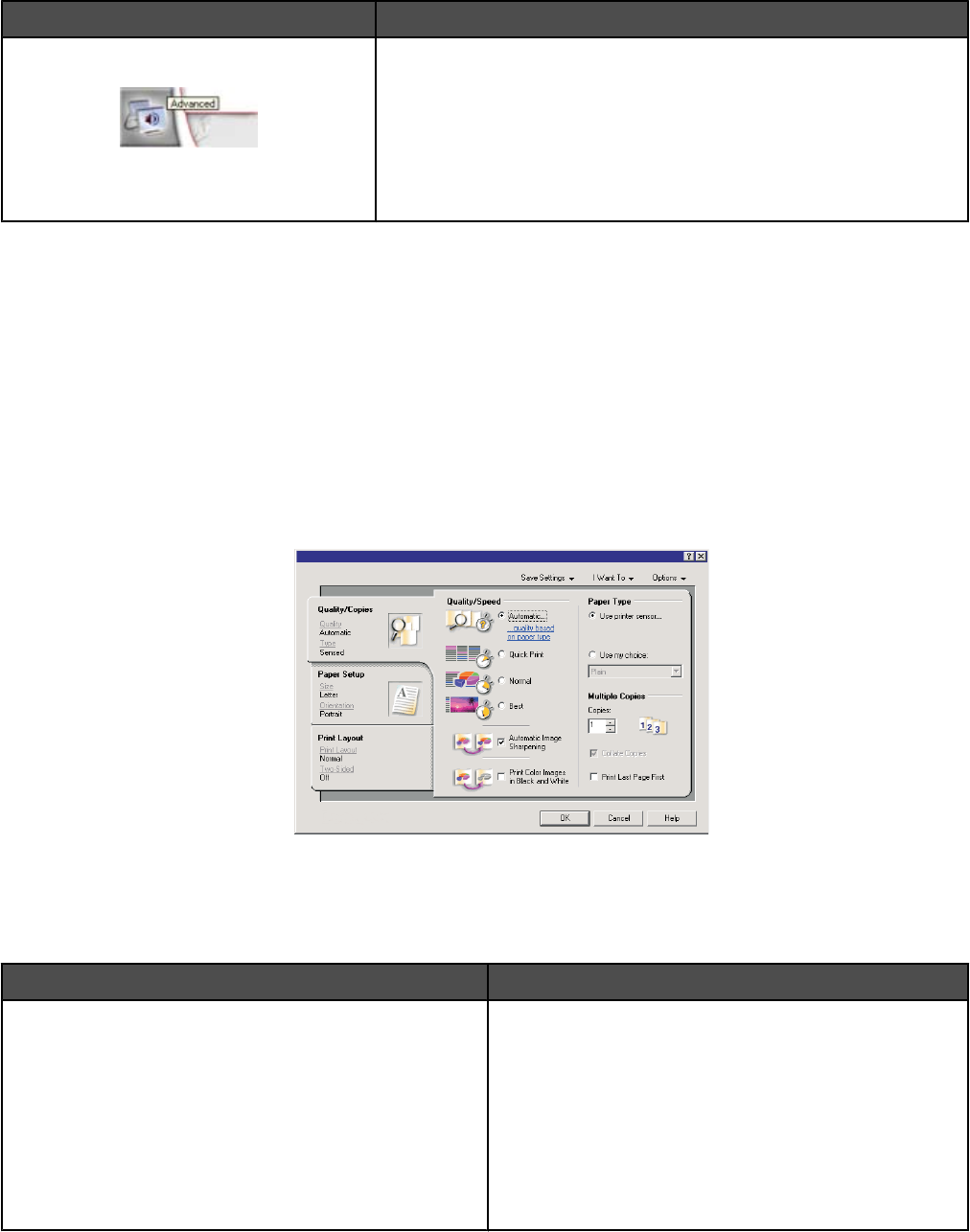
From here You can
Advanced
• Change the appearance of the Printing Status window.
• Turn printing voice notification on or off.
• Change network printing settings.
• Share information with us regarding how you use the printer.
• Obtain software version information.
• View ink levels and order new print cartridges.
Note: For more information, click Help in the lower right corner of the screen.
Using Printing Preferences
Opening Printing Preferences
Printing Preferences is the software that controls the printing function when the printer is connected to a computer.
You can change the settings in Printing Preferences based on the type of project you want to create. You can open
Printing Preferences from almost any program:
1 With a document open, click File Print.
2 From the Print dialog, click Properties, Preferences, Options, or Setup.
Using the Printing Preferences tabs
All of the print settings are on the three main tabs of the Printing Preferences software: Quality/Copies, Paper Setup,
and Print Layout.
Tab Choices
Quality/Copies
• Select a Paper Type setting of “Use printer sensor”
or “Use my choice.”
• Select a Quality/Speed setting of Automatic, Quick
Print, Normal, or Photo.
• Select to print in black and white instead of color.
• Specify the number of copies to print.
• Select to collate the job.
• Specify to print the last page of the job first.
30


















