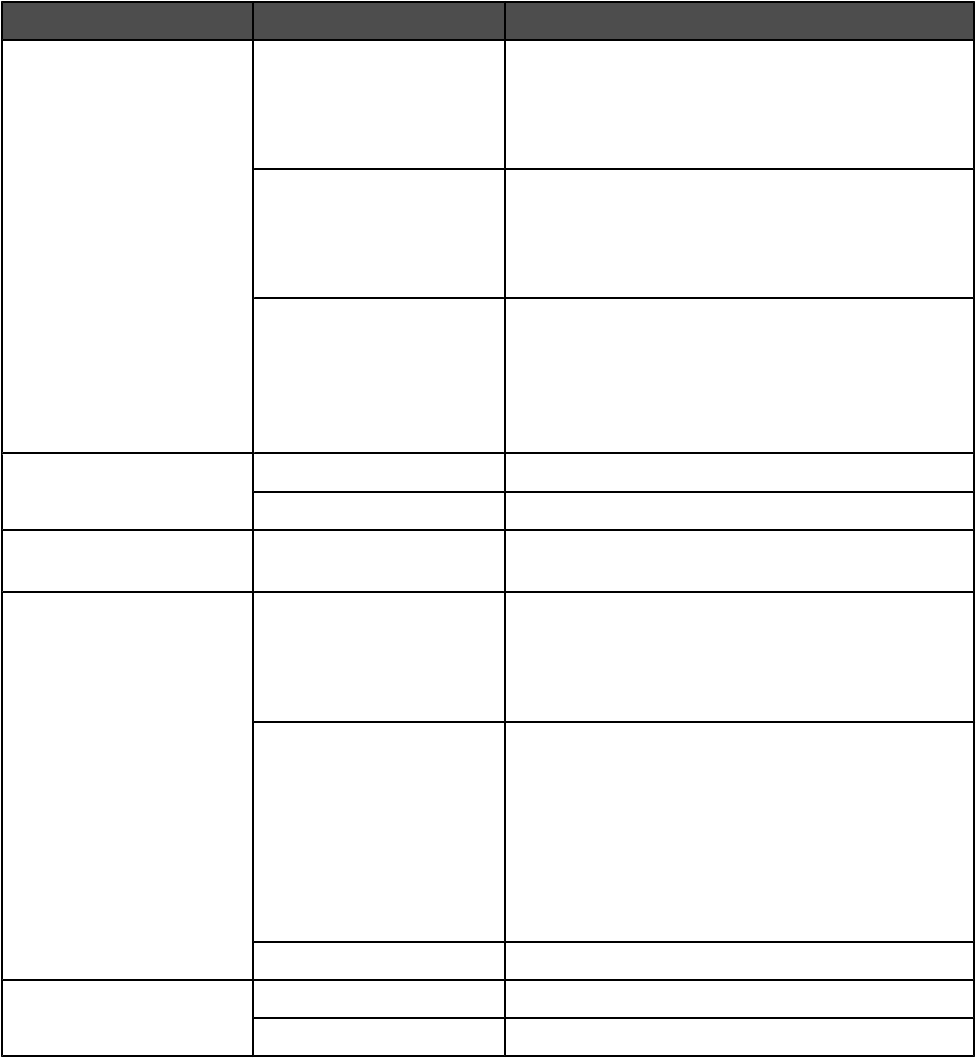
From here Choose To
Paper Handling Page Order Choose any of these options:
• Automatic
• Normal
• Reverse
Print Choose any of these print options:
• All pages
• Odd numbered pages
• Even numbered pages
Destination Paper Size Choose any of these options:
• Use documents paper size
• Scale to fit paper size
Note: Scale down is activated only when the “Scale
to fit paper size” option is selected.
ColorSync Color Conversion
Select Standard.
Quartz Filter Choose a filtering option.
Color Options Document Color
Choose a color setting. Choose Color or Black
Only.
Cover Page
Note: This option is found
only in Mac OS X version
10.4 or later.
Print Cover Page Choose any of these options:
• None
• Before document
• After document
Cover Page Type Choose any of these options:
• Standard
• Classified
• Confidential
• Secret
• Top Secret
• Unclassified
Billing Info Enter billing information.
Quality & Media Paper Type Specify the type of paper loaded.
Print Quality Choose a print quality.
Understanding the printer
108


















