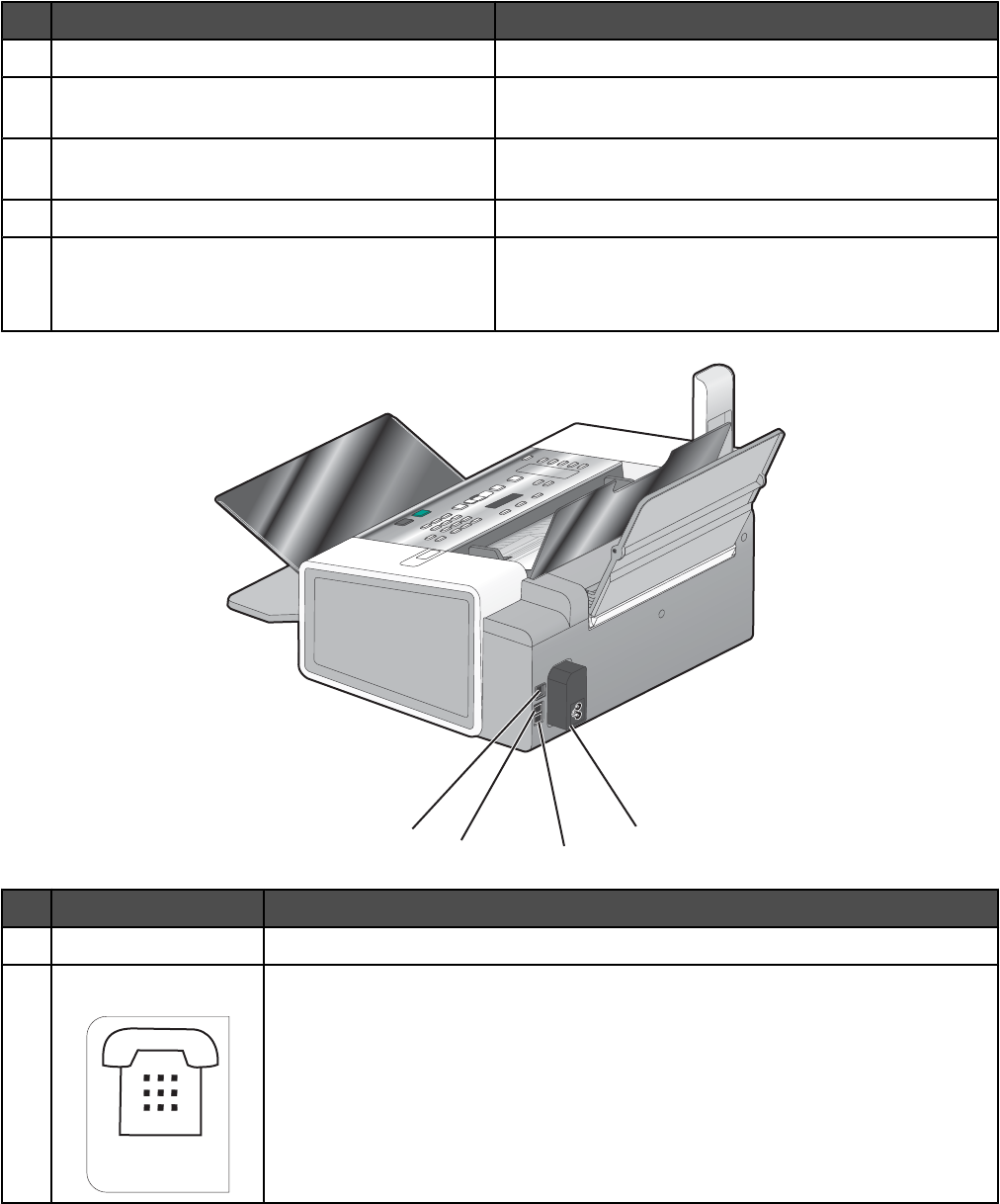
Use the To
7
Paper exit tray Hold paper as it exits.
8
Automatic Document Feeder (ADF) exit tray Pick up your original document after it has gone through
the ADF.
9
Display View menus, settings options, printer status, and
messages.
10
Automatic Document Feeder (ADF) paper guides Keep paper straight when feeding into the ADF.
11
Telephone handset
• Answer incoming telephone calls and talk to
someone on the phone.
• Listen for fax tones when sending a fax.
4
3
2
1
Use the To
1
USB port Connect the printer to a computer using a USB cable.
2
EXT port
EXT
Connect additional devices, such as a data/fax modem, telephone, or answering
machine to the printer.
Notes:
• Remove the plug to access the port.
• This connection method may not be applicable in all countries or regions.
Understanding the printer
93


















