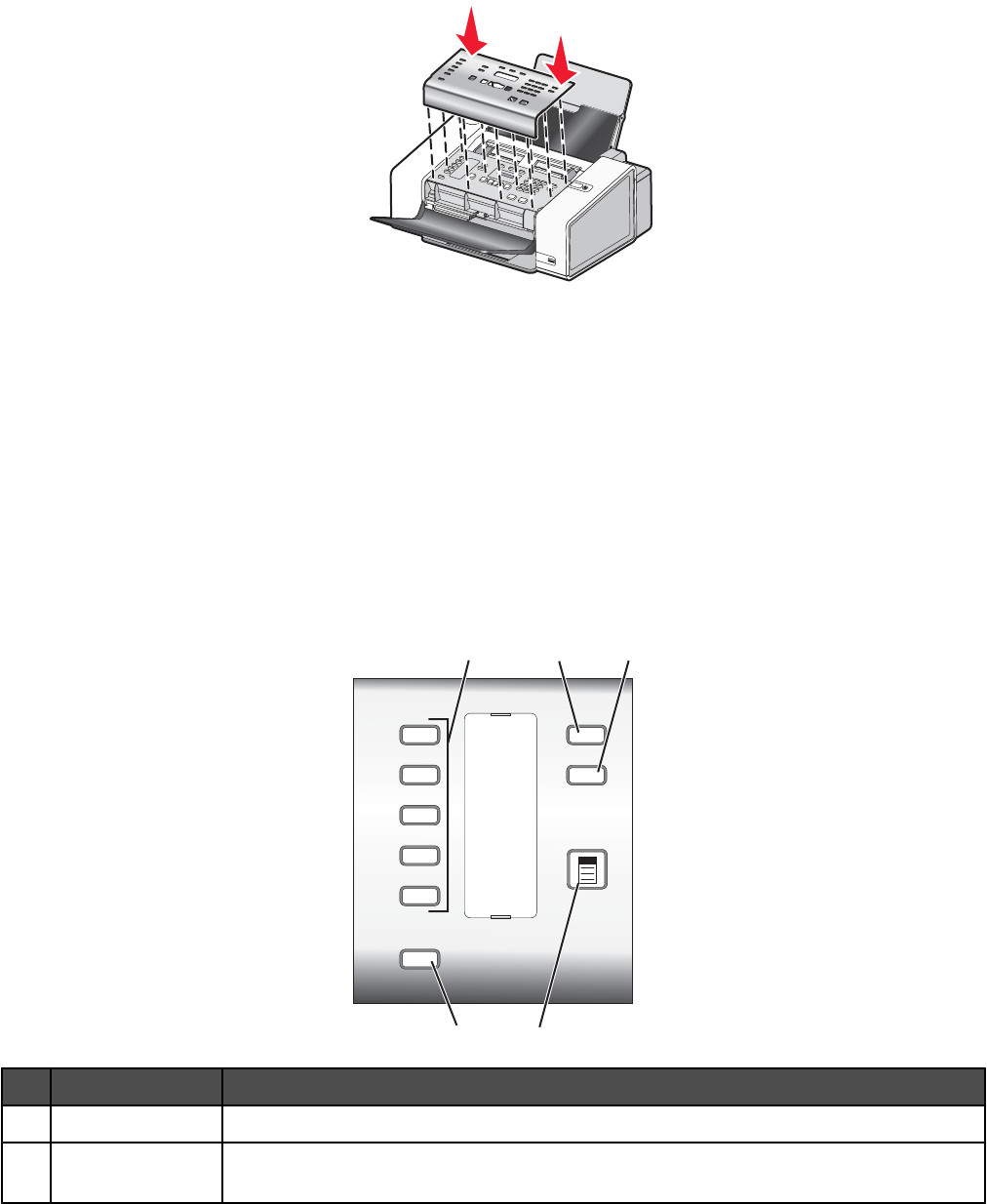
3 Align the clips on the control panel with the holes on the printer, and then press down.
Related topics:
• “Using the control panel” on page 95
• “Understanding the parts of the printer” on page 92
Using the control panel buttons and menus
Using the control panel
The display shows:
• Printer status
• Messages
• Menus
• Setting options
1
43
52
Press To
1
Quick Dial buttons Access any of the first five programmed Speed Dial numbers.
2
Phonebook Access any of the programmed Speed Dial numbers (1–89) or Group Dial numbers (90–
99).
Understanding the printer
95


















