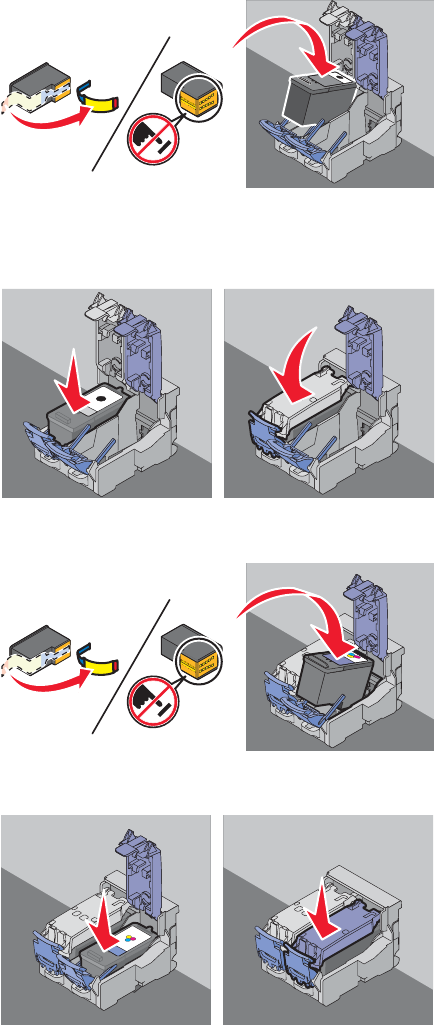
4 Remove the tape from the black print cartridge, and insert the cartridge in the left carrier.
Warning: Do not touch the gold contact area on the back or the metal nozzles on the bottom of the cartridge.
5 Close the black cartridge lid.
6 Remove the tape from the color print cartridge, and insert the cartridge in the right carrier.
7 Close the color cartridge carrier lid.
Maintaining the printer
116


















