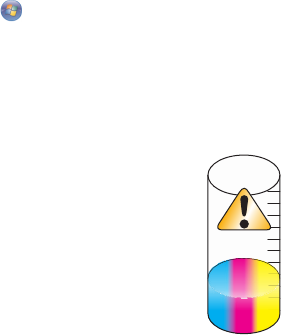
MAKE SURE THE TRUETYPE FONT IS AVAILABLE ON THE COMPUTER
The font you are trying to print may not be available in the program font selection box. Not all fonts are designed
to be printed; make sure the font is a TrueType font. See the program documentation for more information.
MAKE SURE THE DOCUMENT WAS FORMATTED OR CREATED FOR THE PRINTER
Windows may substitute different fonts. Line and page breaks may change with the font. Use the program that
created the document to fix these problems, and then save the changes for the next time you print.
Colors on printout are faded or differ from colors on the screen
Check the following. When you think you have solved the problem, test the solution by sending a document to print.
ARE THE COLOR AND PRINT SPEED SETTINGS CORRECT?
You may need to adjust the color and print speed.
ARE THE PRINT CARTRIDGES LOW ON INK?
1 Do one of the following:
• In Windows Vista, click Control Panel.
• In Windows XP or 2000, click Start.
2 Click Programs or All Programs Lexmark 5300 Series.
3 Click Solution Center.
4 If an exclamation point (!) appears on either of the print cartridges, the ink level is low. Install a new cartridge.
Copied item does not match the original item
I
S THE ORIGINAL DOCUMENT LOADED CORRECTLY ON THE SCANNER GLASS?
• Make sure the original document is placed in the upper left corner of the scanner glass.
• Place the item you want to copy facedown on the scanner glass.
Troubleshooting
132


















