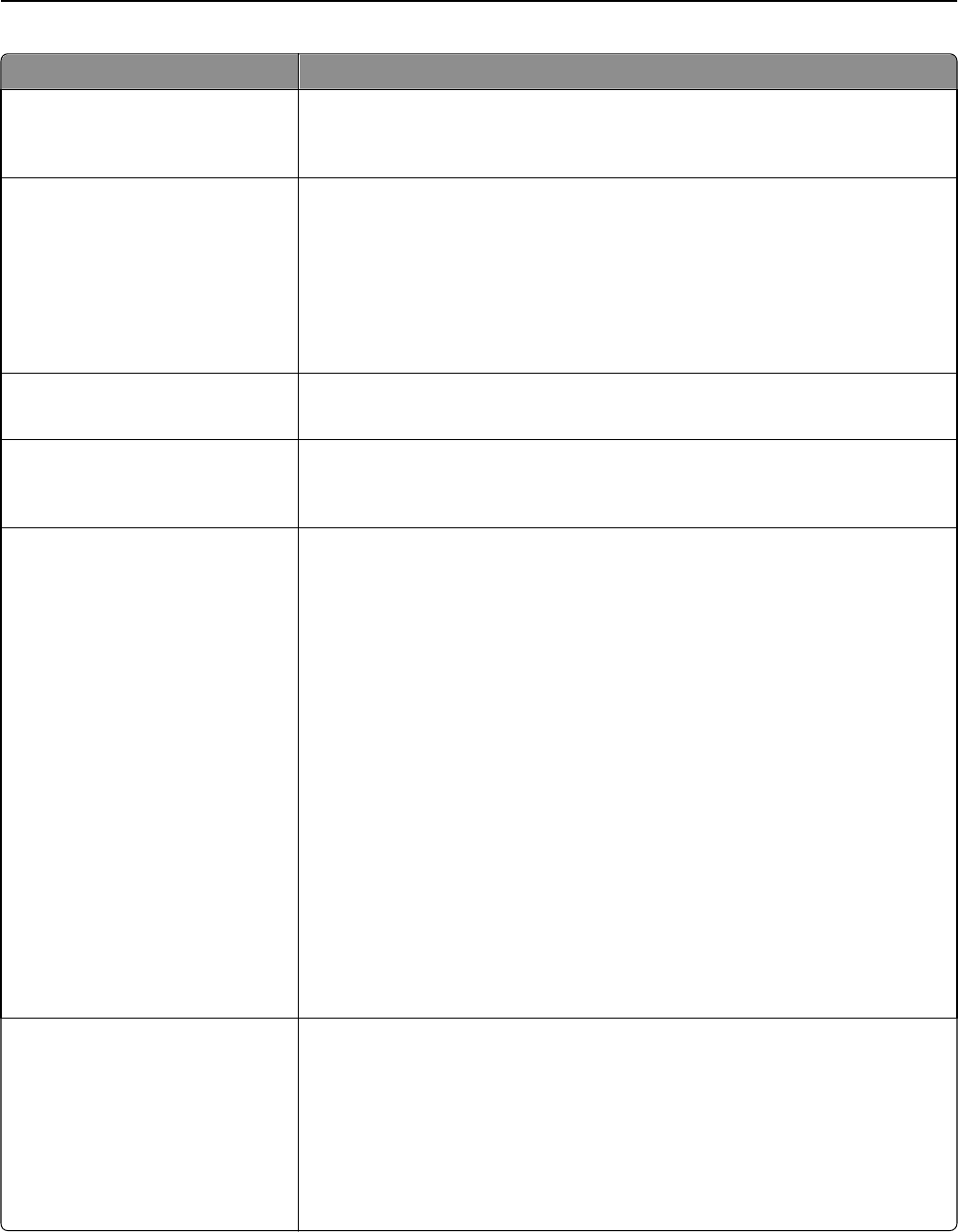
Use To
Color
On
Off
Specify whether or not copies are printed in color.
Note: On is the factory default setting.
Resolution
150 dpi
200 dpi
300 dpi
400 dpi
600 dpi
75 dpi
Specify the quality of the scan in dots per inch.
Note: 150 dpi is the factory default setting.
Darkness
1–9
Lighten or darken the output.
Note: 5 is the factory default setting.
Orientation
Portrait
Landscape
Specify the orientation of the scanned image.
Note: Portrait is the factory default setting.
Original Size
Letter
Legal
Executive
Folio
Statement
Oficio (Mexico)
Universal
Mixed Sizes
A4
A5
A6
JIS B5
Custom Scan Size [x]
Book Original
Business Card
3 x 5 in.
4 x 6 in.
Specify the paper size of the original document.
Notes:
• Letter is the US factory default setting.
• A4 is the international factory default setting.
Sides (Duplex)
Off
Long edge
Short edge
Specify how the text and graphics are oriented on the page.
Notes:
• Off is the factory default setting.
• Long edge assumes binding along the long edge of the page (left edge for
portrait and top edge for landscape ).
• Short edge assumes binding along the short edge of the page (top edge for
portrait and left edge for landscape ).
Understanding the printer menus 194


















