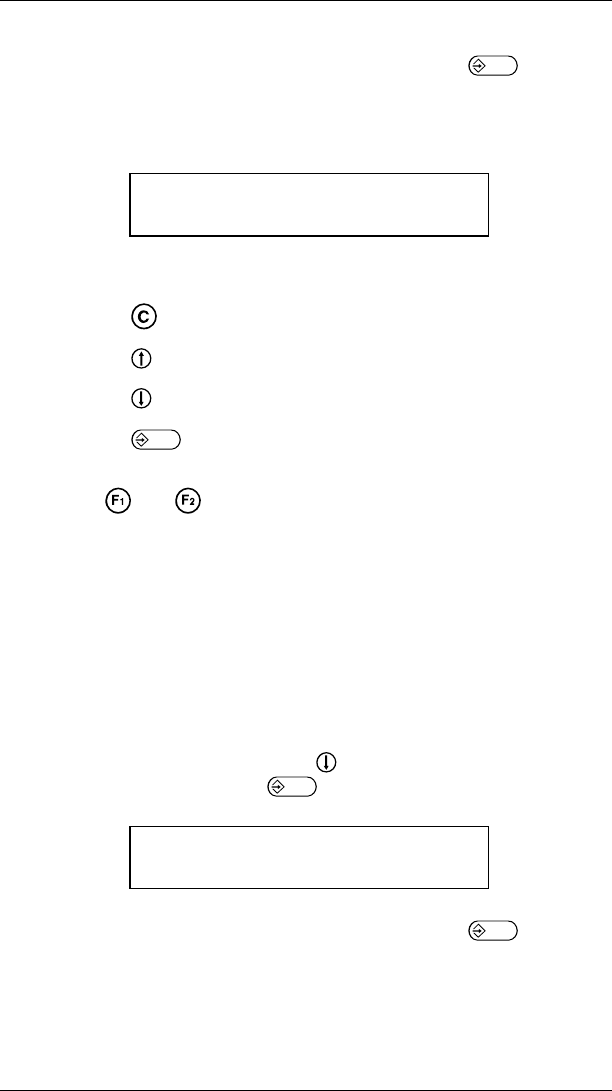
3. Type the 1-8 character password and press .
NOTE: When you first receive the printer, the password is
M9400. You’ll see the last setting, for example
↓ Print Contrast Adjustment ↑
+00
4. You can
• press to reset the print contrast to 0
• press to increase the print contrast 1 step
• press to decrease the print contrast 1 step
• press to print a test tag. You must have at least
one format defined to print a test tag.
5.
Press or to exit to the Print Contrast menu.
Clearing Batch Memory at Power-up
Use this function to clear batch memory automatically each
time the printer is turned on.
NOTE: If you enable this function, any batches waiting to
print when the printer is turned off will be lost.
1. From the main menu, press to display Printer
Configuration. Press , you’ll see
Enter password:_____________
Type the 1-8 character password and press .
NOTE: When you first the printer, the password is
MANAGER or ONLINE.
9400 Series User’s Manual
5-16


















