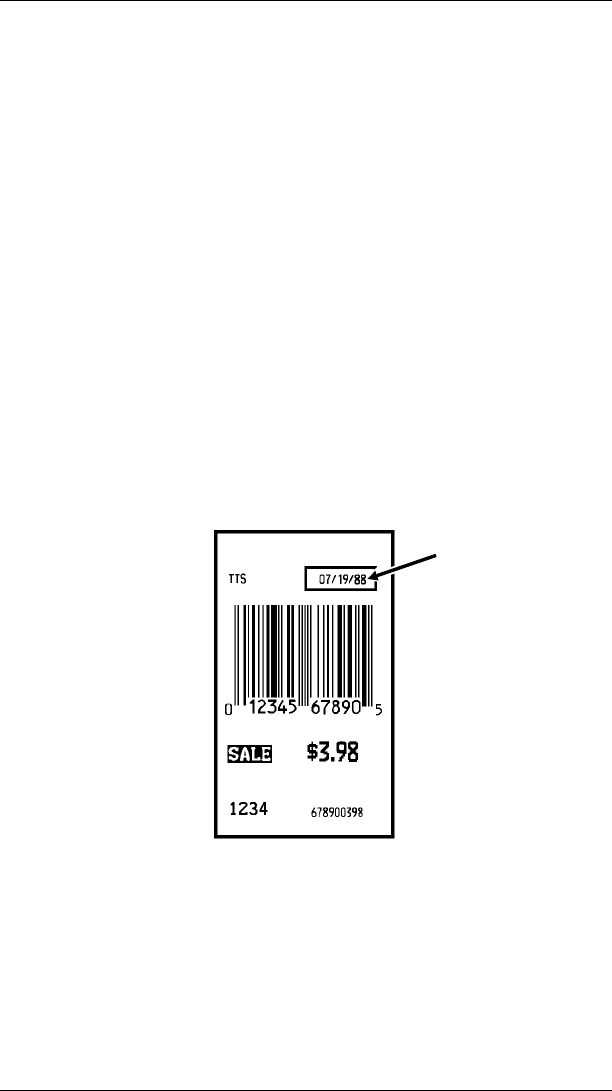
Entering a Date Field
There are two ways to enter a date field:
• As a prompt field. If you do it this way, the date stored
in the printer is displayed at data entry. The operator
can accept that date or change it. (The example below
uses a prompt field.)
• As a fixed field. If you do it this way, the operator never
sees the field at data entry. The date stored in the
printer is automatically printed.
You can also select the order of printing the month, day and
year. Select the date style in Printer Configuration. For more
information, refer to section 5, "Configuring the Printer" later in
this manual.
For more information about time and date fields, see section 6,
"Prompts Reference."
Date Field
9400 Series User’s Manual
3-18


















