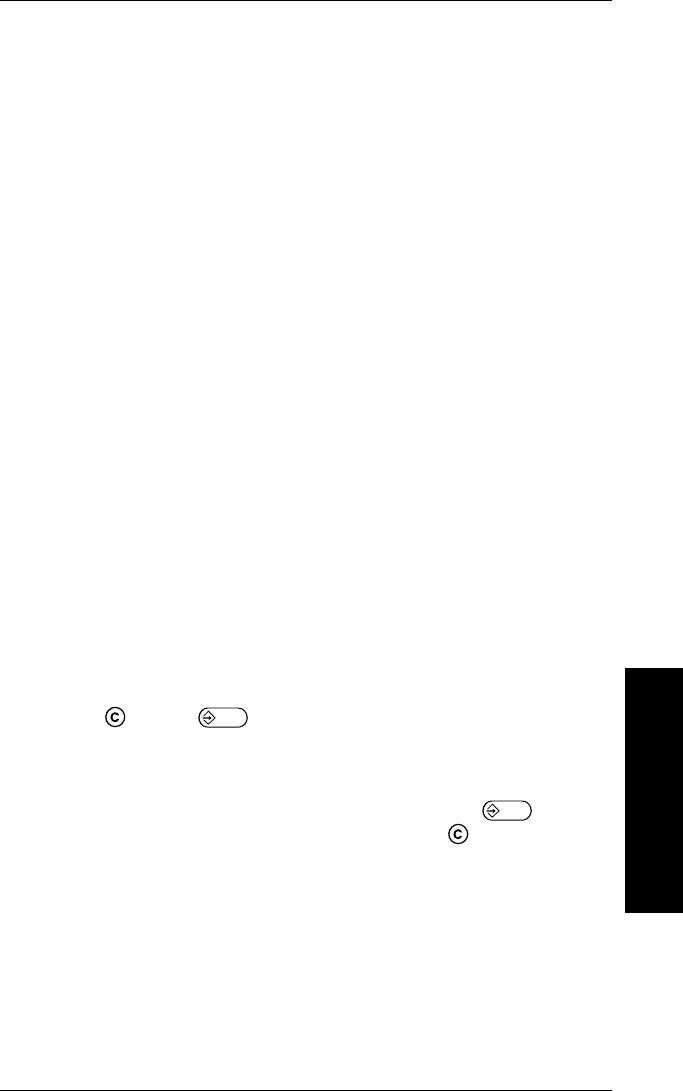
Cut between
batches
You’ll only see this prompt if you answer
"no" to cutting (between tags). Answer
"yes" to this prompt if you want the printer
to cut between batches.
Values: Y (yes) or N (no)
Print multiple The number of copies to print of each tag
as a
set
within a batch. For example, if you
want three copies of each tag, choose a
print multiple of 3. That is, there are three
tags per set. This prompt appears only if
you answered "no" to the
Cutting
prompt.
Values: 1-9999
Print quantity The number of tags, or sets of tags printed
in a batch. For example, if you specify a cut
or print multiple of 1 with a batch quantity of
30, you’ll get 30 tags. If you specify a cut or
print multiple of 2 with a batch quantity of
30, you’ll print 60 tags (30
sets
of tags with
2 tags per set).
Values: 1-9999
For all supply definitions, you can:
1. Fix (lock in) a value for any of these prompts when you
enter the format.
2. Press , then , to let the operator enter a value in
Data Entry mode.
NOTE: To let the operator enter a value for the Print
Quantity supply definition, just press at the
prompt. You don’t need to press first.
Designing a Format
2. Designing a Format
2-17


















