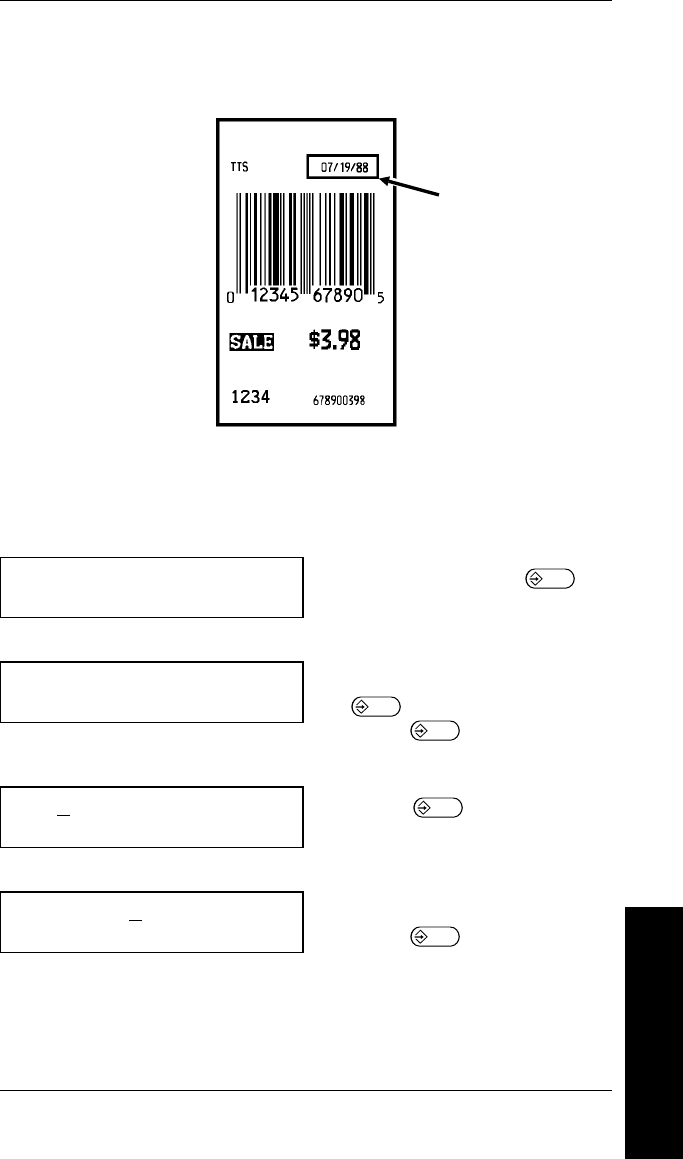
For more instructions about using the line drawing feature,
refer to section 6, "Prompts Reference."
For this lesson, you must enter the sample date field first!
Refer to the information in "Entering a Date Field."
Format Entry Prompt What You Do
Field 07: P)rompt, F)ix, L)ine
M)erge, S)ub, G)raph or T)est__
Type L and press .
Enter location (inches) for
’Field #’ H = 0.00 V=0.00
Type 065 and press
; type 185 and
press . (For
locations 0.65 and 1.85.)
Line: V
H)orizontal or V)ertical
Press .
Stop location V = 0.00 Type 201 for 2.01 and
press .
Lines
Entering a Format
3. Entering a Format
3-27


















