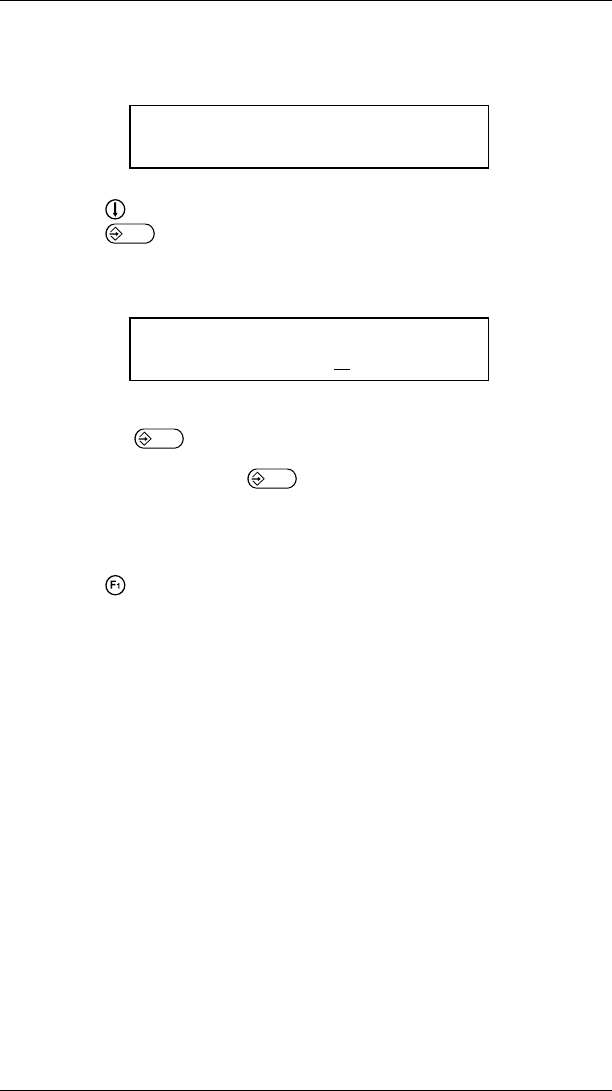
2. You’ll see the Configuration Options menu.
Select Config Option: ↓
Define Check Digit Schemes __
Press until you see Clear Batch Memory Immediately.
Press to select option.
3. You’ll see
Clear batch memory immediately.
Are you sure [Y/N]:
N
• Press if you want to keep the batches.
• Type Y and press if you want to erase all
batches from memory.
You’ll see the Configuration Options menu.
Press to exit to the main menu.
Using 9420/9440 Compatible Mode
9420/9440 compatible mode lets you use your 9425, 9445, or
9465 printer to print formats designed for the 9420 or 9440
printer with no change in spacing. Selecting 9420/9440 mode
changes:
• characters from proportional (as on the 9425, 9445,
9465 printers) to monospaced (as on the 9420 and
9440 printers)
• horizontal field location from starting at the nearest dot
(as on the 9425, 9445, 9465 printers) to starting at the
nearest 8th dot (as on the 9420 and 9440 printers)
You’ll find more information about proportional and
monospaced fonts and horizontal field location in "Prompts
Reference" and in the
Format Design Tools
manual.
9400 Series User’s Manual
5-18


















