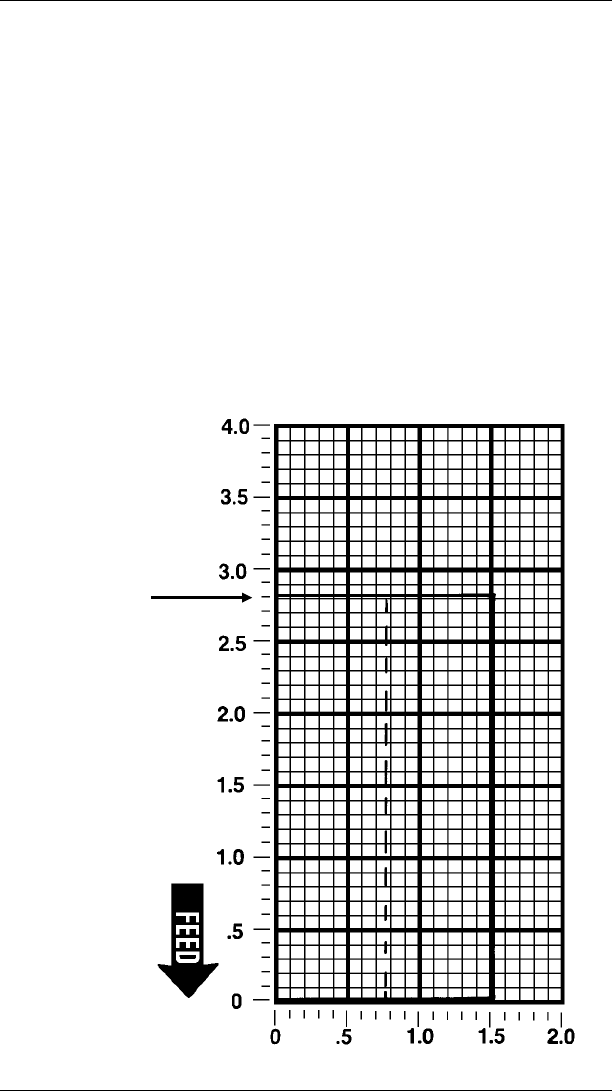
Sample Two-Part Tag
Here are the four steps for creating a two-part tag with four
fields.
1. Using a Supply Layout form:
• Outline the size of your supply.
• Draw a line down the middle of the supply, dividing it
into two equal parts. This represents the two-part
printing.
The sample layout shows 1.5 inches wide by 2.75 inches
long as the supply size.
Supply Layout
(inches)
Top of
Supply
9400 Series User’s Manual
3-44


















